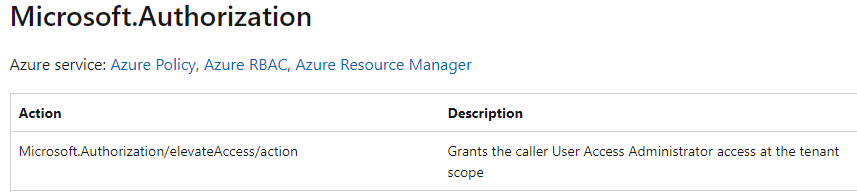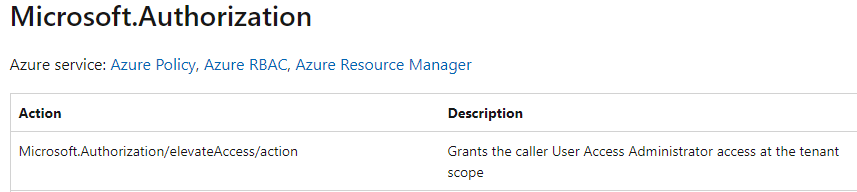Hi @Johnathan Welker ,
Thanks for your post and apologies for the delayed reply! The User Access Administrator role applies to all subscriptions in a particular tenant. That scope is described here and here.
By default, Azure roles and Azure AD roles do not span Azure and Azure AD. However, if a Global Administrator elevates their access by choosing the Access management for Azure resources switch in the Azure portal, the Global Administrator will be granted the User Access Administrator role (an Azure role) on all subscriptions for a particular tenant.
I don't see this contradicted in the documentation unless I'm missing something, but please do correct me if I'm missing your concern. Because it is such a broad and highly privileged scope, it is recommended to remove that elevated access (UAA role) from the Global Admin after the necessary changes have been made. That role has always been at the tenant scope and never solely at the subscription scope.
As for the Contributor role, the NotActions are subtracted from Actions, so the Actions indicate that the principal in that role can perform all actions, but NotActions removes abilities from that role. This scenario is documented here:
Here's the Contributor role definition as displayed in Azure PowerShell and Azure CLI. The wildcard (*) actions under Actions indicates that the principal assigned to this role can perform all actions, or in other words, it can manage everything. This includes actions defined in the future, as Azure adds new resource types. The actions under NotActions are subtracted from Actions. In the case of the Contributor role, NotActions removes this role's ability to manage access to resources and also manage Azure Blueprints assignments.
Let me know if this addresses your concern and if you have further questions.
-
If the information helped you, please Accept the answer. This will help us and other community members as well.