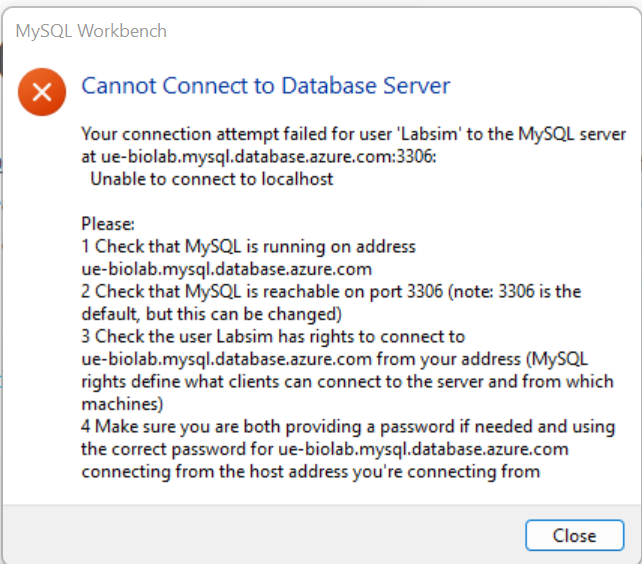Hi,@beka89 Welcome to the Microsoft Q&A forum, Thanks for posting your question.
As I understand correctly you are facing a connection issue while connecting from the Mysql workbench.
Check in the Azure portal and make sure you are able to see the server available and also make sure you are able to list the database ... if you are able to view both then the issue is with your network or firewall.
Please let me know if this helps.
Regards
Geetha