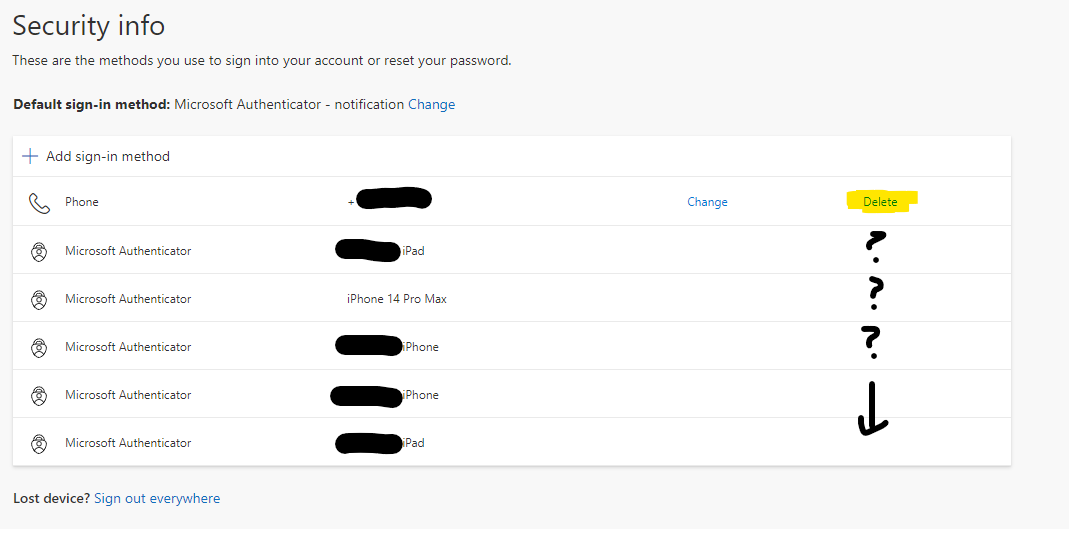Hi @Shyatic
From another similar post at https://learn.microsoft.com/en-us/answers/questions/957660/my-sign-ins-can39t-remove-old-mfa-method.html:
Another global admin can delete the MFA methods from within the Azure AD. Go to the User > Authentication Methods > Change to Preview Mode if in Legacy View, then you see a list of the user's MFAs. You can then delete the method in question.
Try out the method above to remove them from your account.
----------------------------
If this is helpful please accept answer.