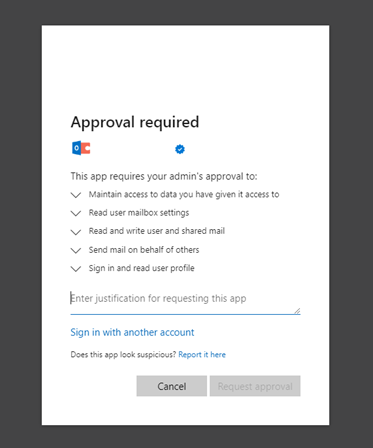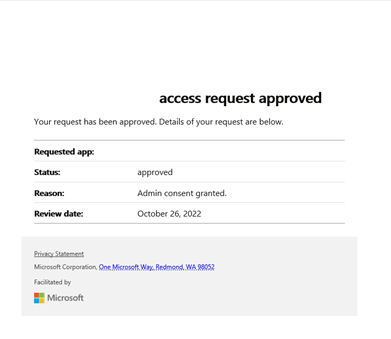Hi @JO-5324
You may have specified the prompt=consent parameter in the authentication URL, which will cause the admin consent page to trigger every time you log in to the user, you just need to delete this parameter.
https://login.microsoftonline.com/{tenant id}/oauth2/v2.0/authorize?
client_id={client id}
&response_type=code
&redirect_uri={redirect url}
&response_mode=query
&scope=Mail.ReadWrite.Shared Mail.Send.Shared MailboxSettings.Read offline_access User.Read
&state=12345
&prompt=consent (delete this parameter)
If the answer is helpful, please click "Accept Answer" and kindly upvote it. If you have extra questions about this answer, please click "Comment".
Note: Please follow the steps in our documentation to enable e-mail notifications if you want to receive the related email notification for this thread.