
Hi @MyAzQuery ,
Did you add users into Remote Desktop Users Group on Azure VM?
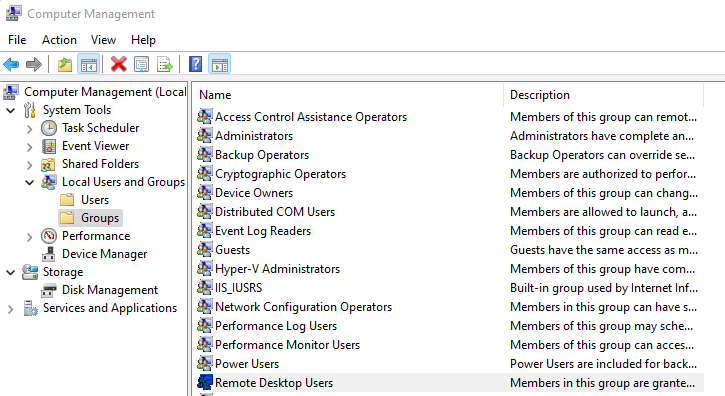
This browser is no longer supported.
Upgrade to Microsoft Edge to take advantage of the latest features, security updates, and technical support.
My Azure VM is domain joined to on-premises AD via the Express Route connectivity.
My VMs have Win2019, Win10 OS
Now the on-prem machines can communicate with the azure VM.
Since this VM is domain joined, users try to login to the Azure VM with the domain\username and password, but they endup getting the error
connection is denied because user is not authorized for remote login
We have around 1000 on-prem users who need to login to the azure VMs.
As a solution , i Navigated to Local Policies > User Rights Assignment.
From the list of policies, located Allow log on through Remote Desktop Services and double-click it and added my domain user account domain\user1. Then did gpupdate /force . Then tried to login the next day. Still user is not able to login and gets the same error (as mentioned in the question title)
Is it necessary to add users to Administrators group ?
Any suggestions please

Hi @MyAzQuery ,
Did you add users into Remote Desktop Users Group on Azure VM?
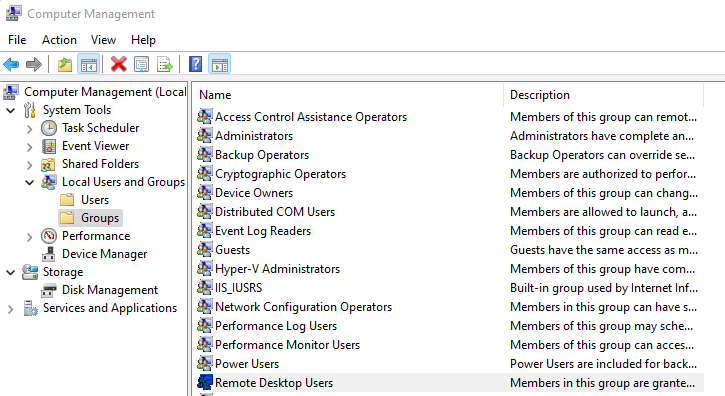
Hello there,
The Remote Desktop Protocol (RDP) connection to your Windows-based Azure virtual machine (VM) can fail for various reasons. After each troubleshooting step, try reconnecting to the VM:
Reset Remote Desktop configuration.
Check Network Security Group rules / Cloud Services endpoints.
Review VM console logs.
Reset the NIC for the VM.
Check the VM Resource Health.
Reset your VM password.
Restart your VM.
Redeploy your VM.
Here is a link that has some additional troubleshooting steps which you can try and see if helps in overcoming your issue https://learn.microsoft.com/en-us/troubleshoot/azure/virtual-machines/troubleshoot-rdp-connection
Cannot connect remotely to a VM because RDP port is not enabled in NSG https://learn.microsoft.com/en-us/troubleshoot/azure/virtual-machines/troubleshoot-rdp-nsg-problem
------------------------------------------------------------------------------------------------------------------------------------------------------
--If the reply is helpful, please Upvote and Accept it as an answer–