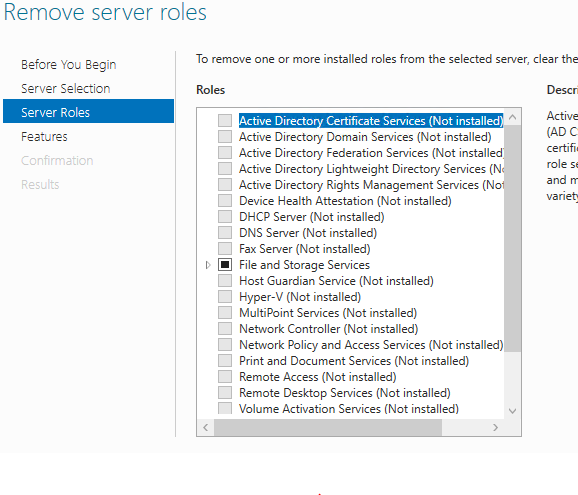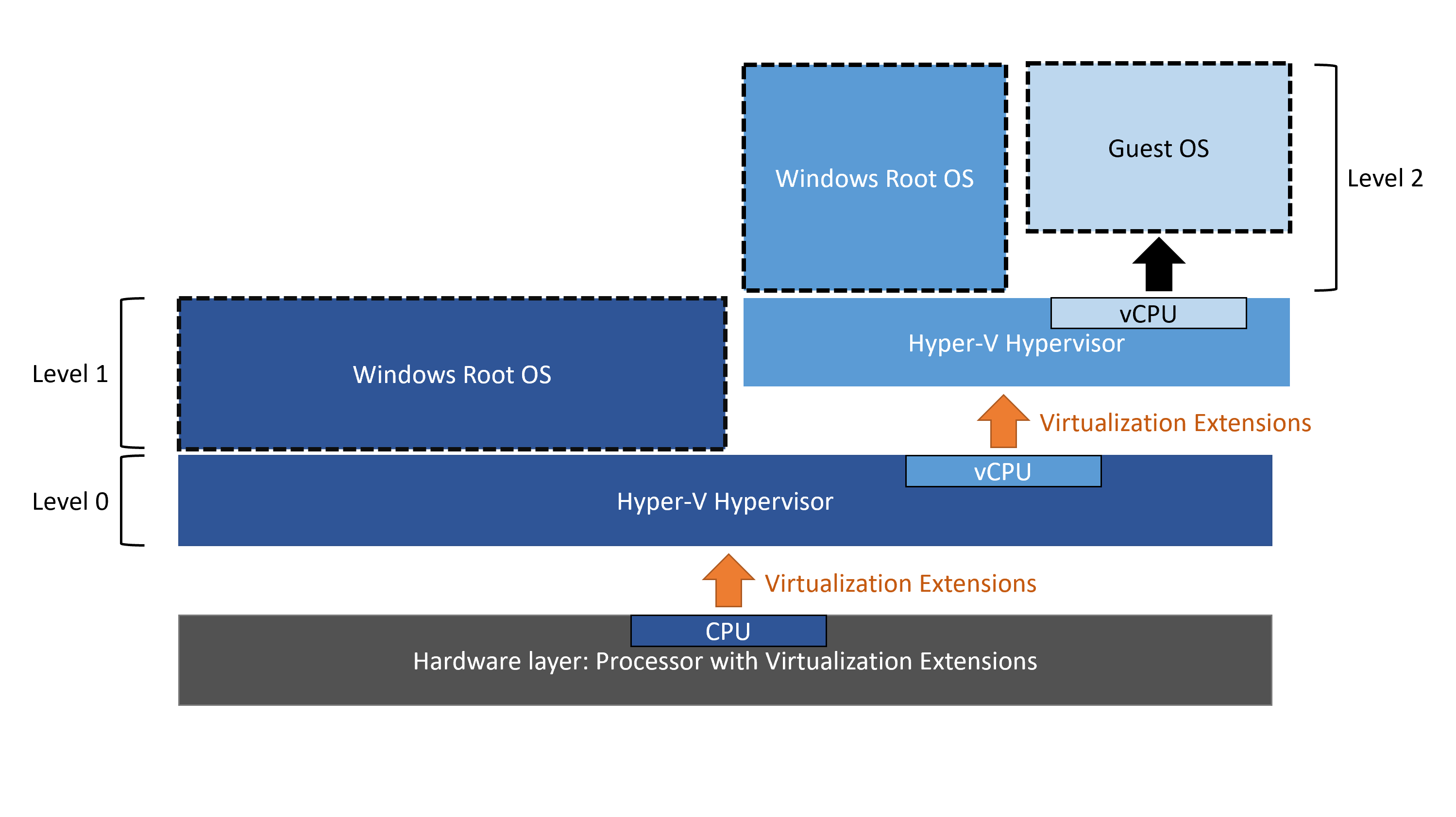You can not run VMware workstation in Azure VM (atleast as of now). The only Virtualization application that supports in an Azure Virtual Machine is Hyper-V. Refer https://learn.microsoft.com/en-us/virtualization/hyper-v-on-windows/user-guide/nested-virtualization#3rd-party-virtualization-apps.
If you have requirement to create virtual machines inside your Azure VM, you may use Hyper-V and Nested Virtualization.
Hope this helps