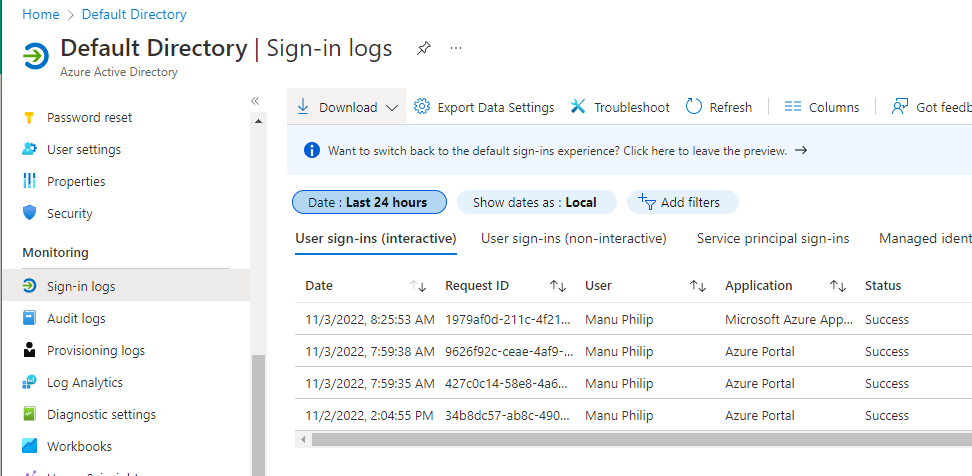I have windows 10 machines joined in on-premises windows server 2016 active directory. Have configured hybrid identity with azure AD using AD connect tool. The AD connect tool is configured using express mode settings. I used this article to configure hybrid device join and it worked, devices are synchronized in azure with join type status of "hybrid azure AD joined".
https://learn.microsoft.com/en-us/azure/active-directory/devices/howto-hybrid-azure-ad-join
Now, when I try to login to the machines using azure AD credentials I get "incorrect username and password" as response. Have tried to login to different synced machines using different azure ad credentials but I get the same error message.
The end goal is to be able to activate windows 10 licenses for my machines. The devices are running windows 10 pro version. Each synced user is assigned the windows 10/11 enterprise license, hence after activation, the devices should be updated to **windows 10 enterprise. **
What could I do to troubleshoot the problem or pinpoint what is the issue.