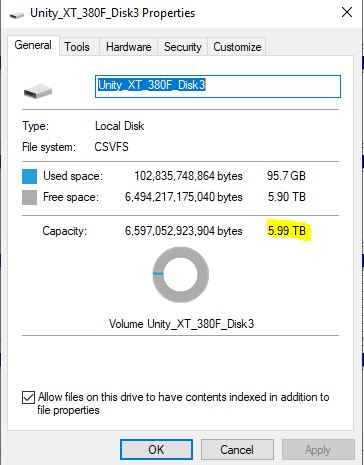As no one helped me, I managed to transfer all data from this volume to another volume, formatted the entire volume and after the format I see a size of 6 TB.....
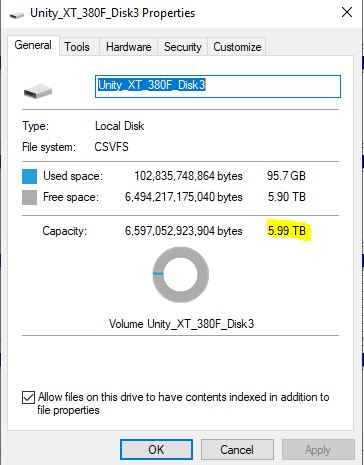
This browser is no longer supported.
Upgrade to Microsoft Edge to take advantage of the latest features, security updates, and technical support.
Today I was expanding one of our volumes via diskpart. I typed:
diskpart
rescan
list volume
select volume 5
extend
and I got an error saying "diskpart has encountered an error: incorrect function. See the System Event log for more information."
But then there was also a message that the volume was expanded (?).
And now the HYPER-V cluster manager shows me that the volume size is 6TB, but the volume size is still 5TB. Below I am attaching two screenshots. Where is my 1TB? What do I have to do for the volume to be 6 TB instead of 5 TB?


Now, when I do the same, I already have a message that:
"There is not enough usable free space on specified disk (s) to extend the volume."
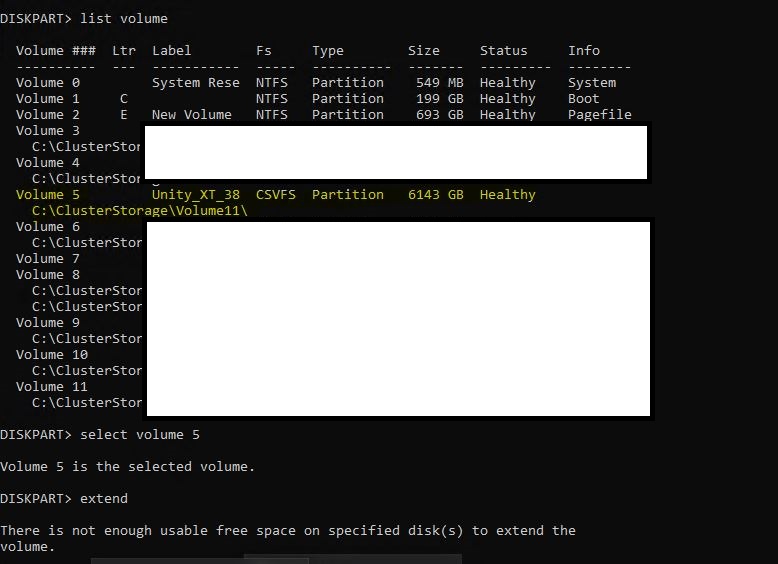
Help please.

As no one helped me, I managed to transfer all data from this volume to another volume, formatted the entire volume and after the format I see a size of 6 TB.....