Hi @Rajesh Bommagani ,
Welcome to Microsoft Q&A platform and thanks for using Azure Services.
As I understand you question, you want to check who did changes and what are the changes done in Databricks Notebooks.
At Azure Databricks notebooks level, you may click on "Last edit was x days ago" option as highlighted below:
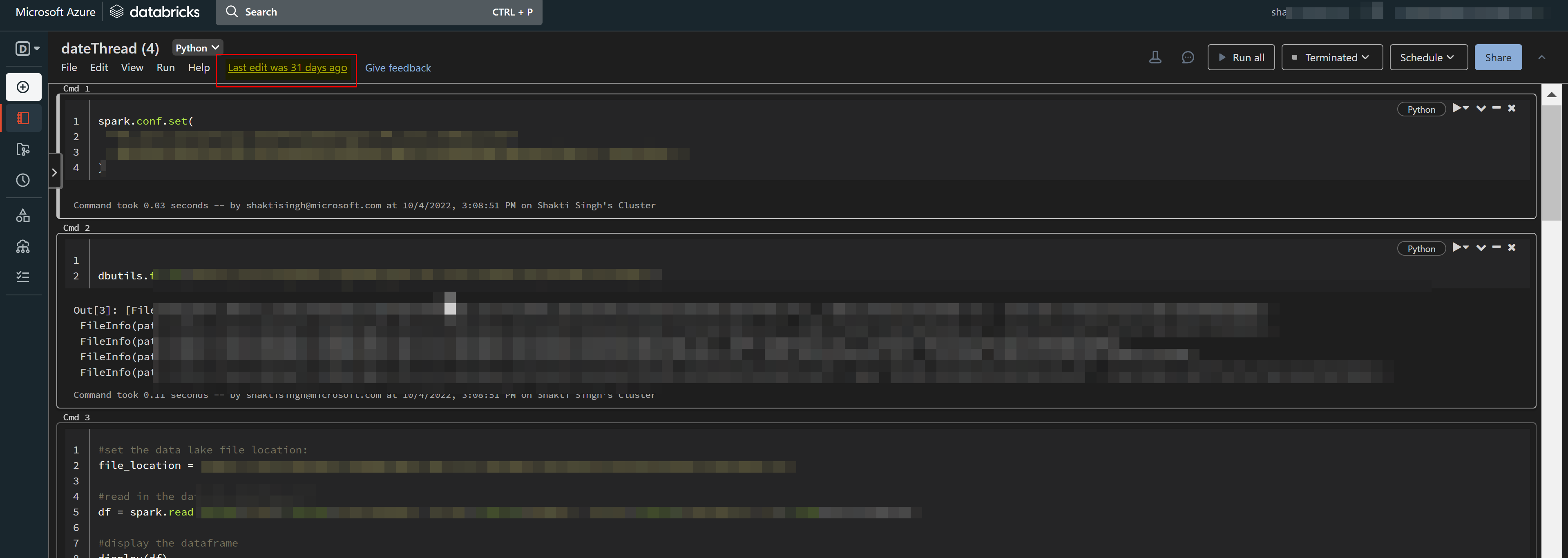
A screen appears on the right side as shown below with the dates the Notebook was edited along with the ID of the individual making those changes. That display will be of the date which you have selected from the right section:
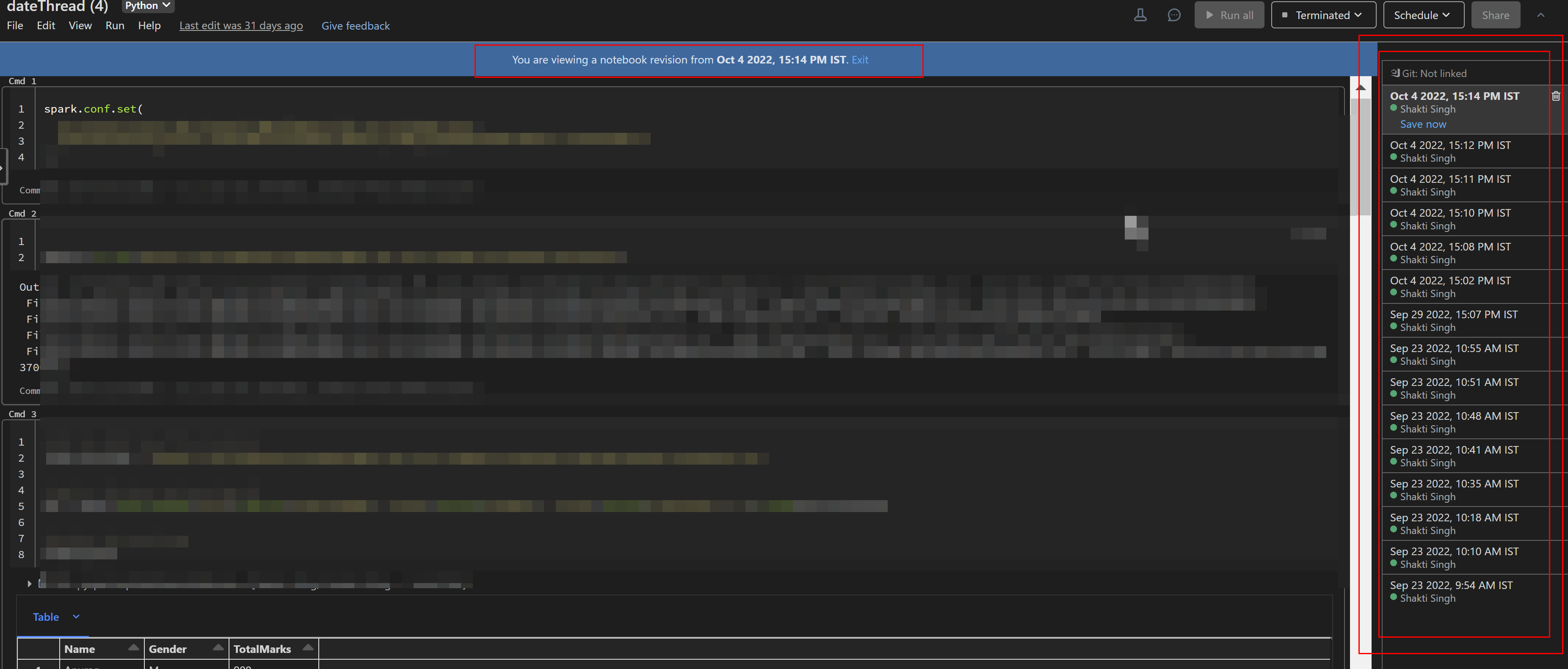
We have the option to view and Restore this revision option as shown below:
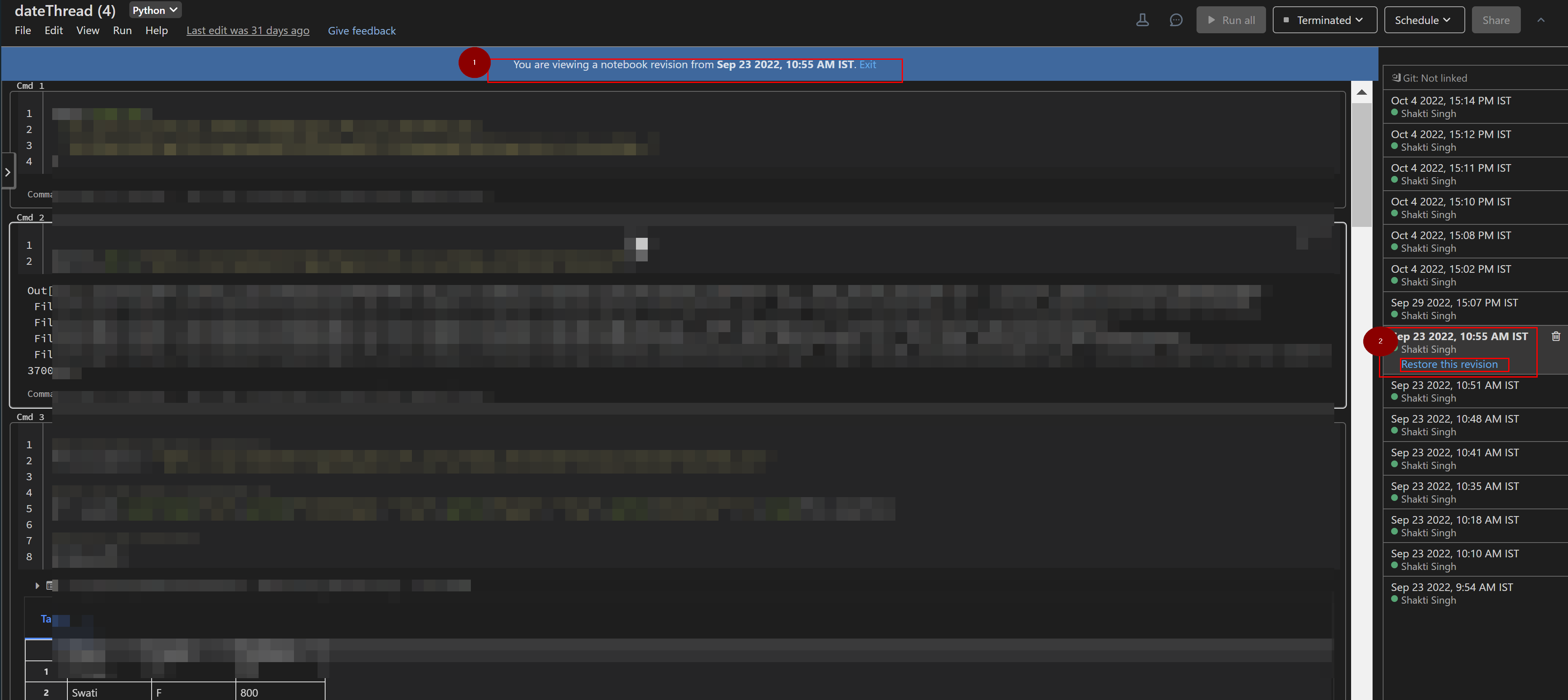
Another way to see the changes is when you deploy the changes via Azure DevOps with the new feature branch to the upper branch, we could see the revisions highlighted there too with the changes.
Hope this will help. Please let us know if any further queries.
------------------------------
- Please don't forget to click on
 or upvote
or upvote  button whenever the information provided helps you.
button whenever the information provided helps you.
Original posters help the community find answers faster by identifying the correct answer. Here is how - Want a reminder to come back and check responses? Here is how to subscribe to a notification