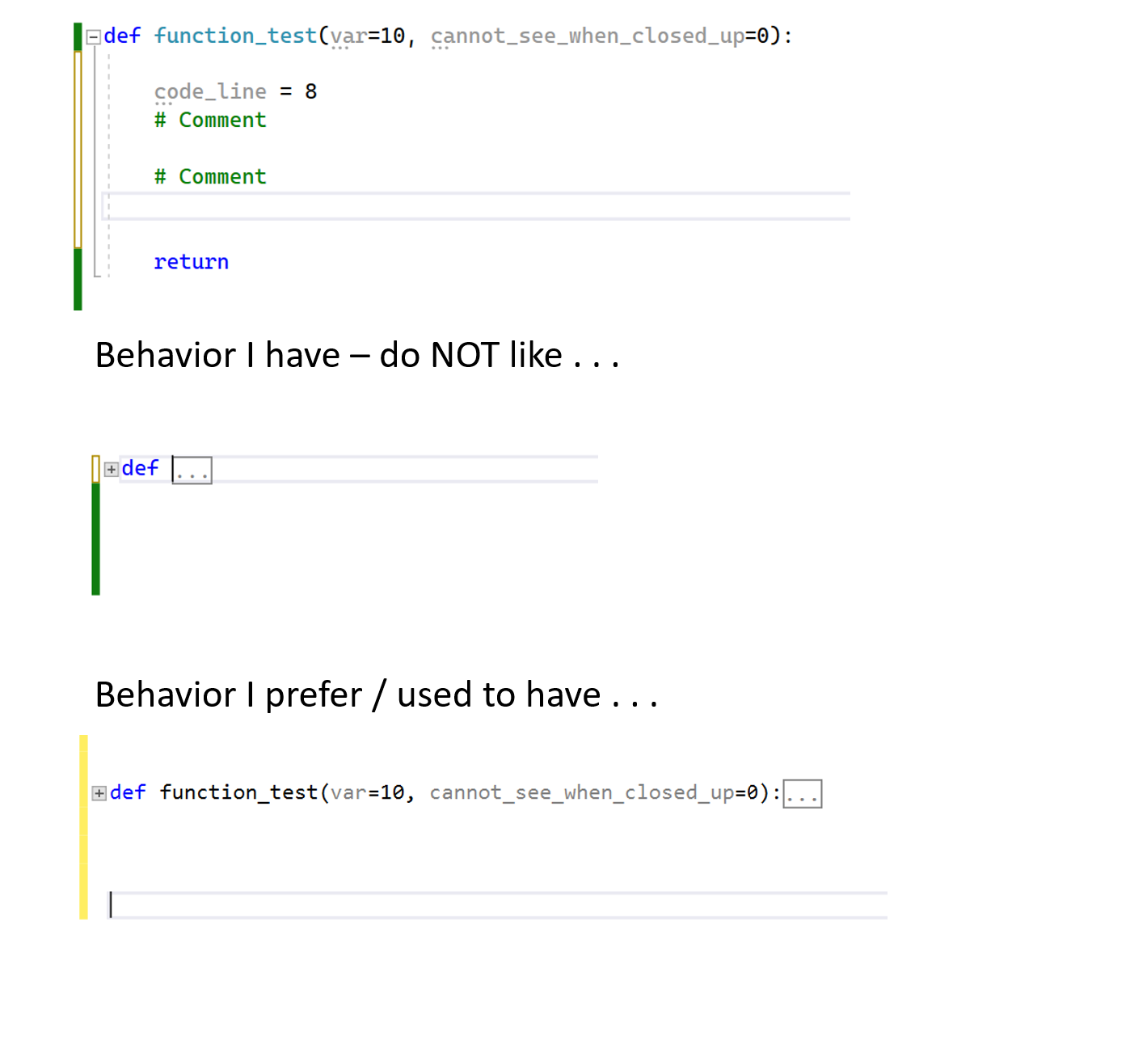Hi @John Richter ,
Welcome to Microsoft Q&A!
You can select the code block after “:” and right click on it to select “Outlining” > Hide Selection.
Sincerely,
Anna
*
If the answer is the right solution, please click "Accept Answer" and kindly upvote it. If you have extra questions about this answer, please click "Comment".
Note: Please follow the steps in our documentation to enable e-mail notifications if you want to receive the related email notification for this thread.