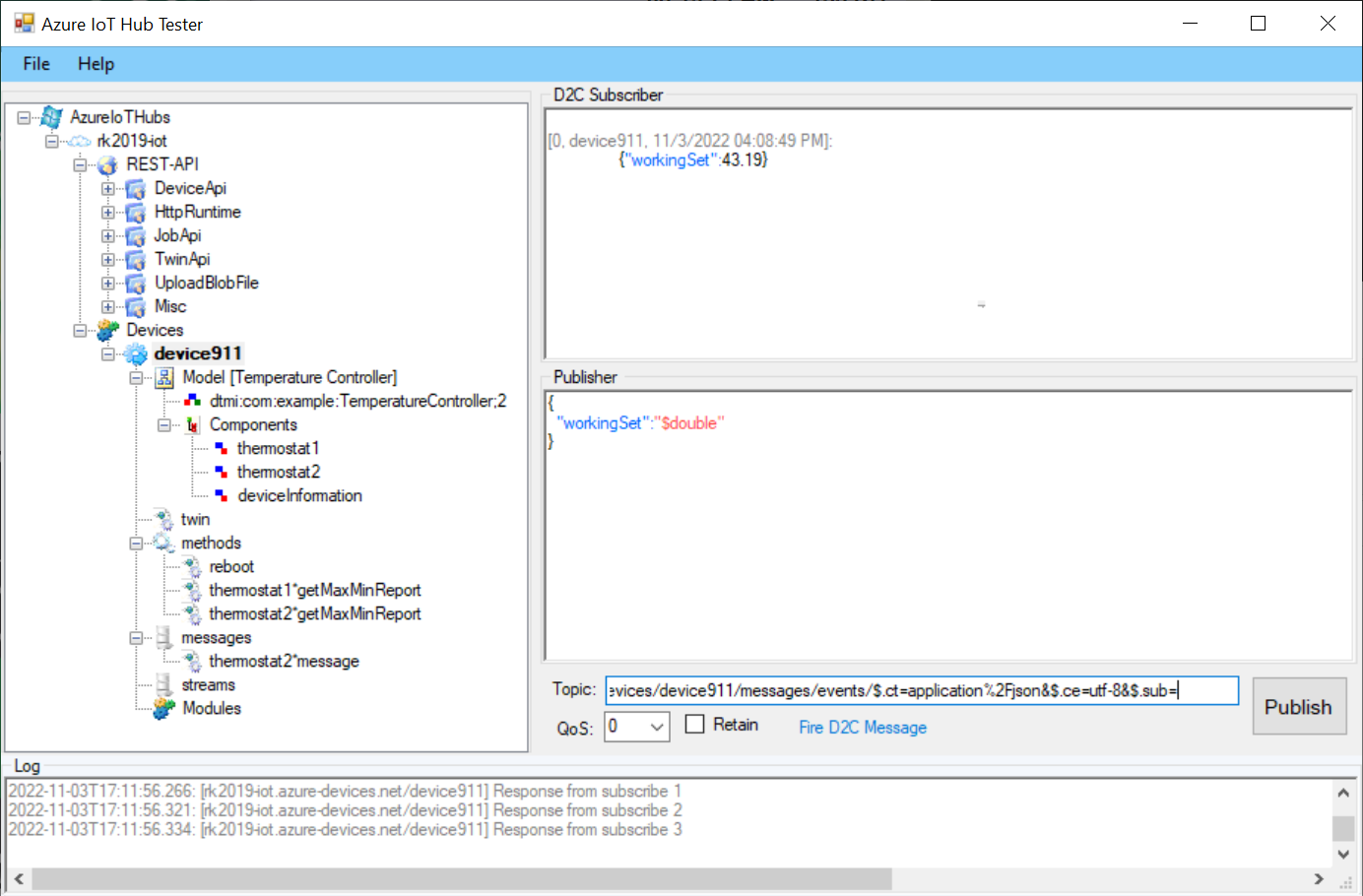If you mean without using a physical device (such as a Raspberry Pi), then yes.
There are plenty of ways to simulate the behaviour of an IoT device - you can run all the IoT Hub quickstarts on a Windows or Linux desktop: https://learn.microsoft.com/en-us/azure/iot-develop/quickstart-send-telemetry-iot-hub?toc=%2Fazure%2Fiot-hub%2Ftoc.json&bc=%2Fazure%2Fiot-hub%2Fbreadcrumb%2Ftoc.json&pivots=programming-language-ansi-c