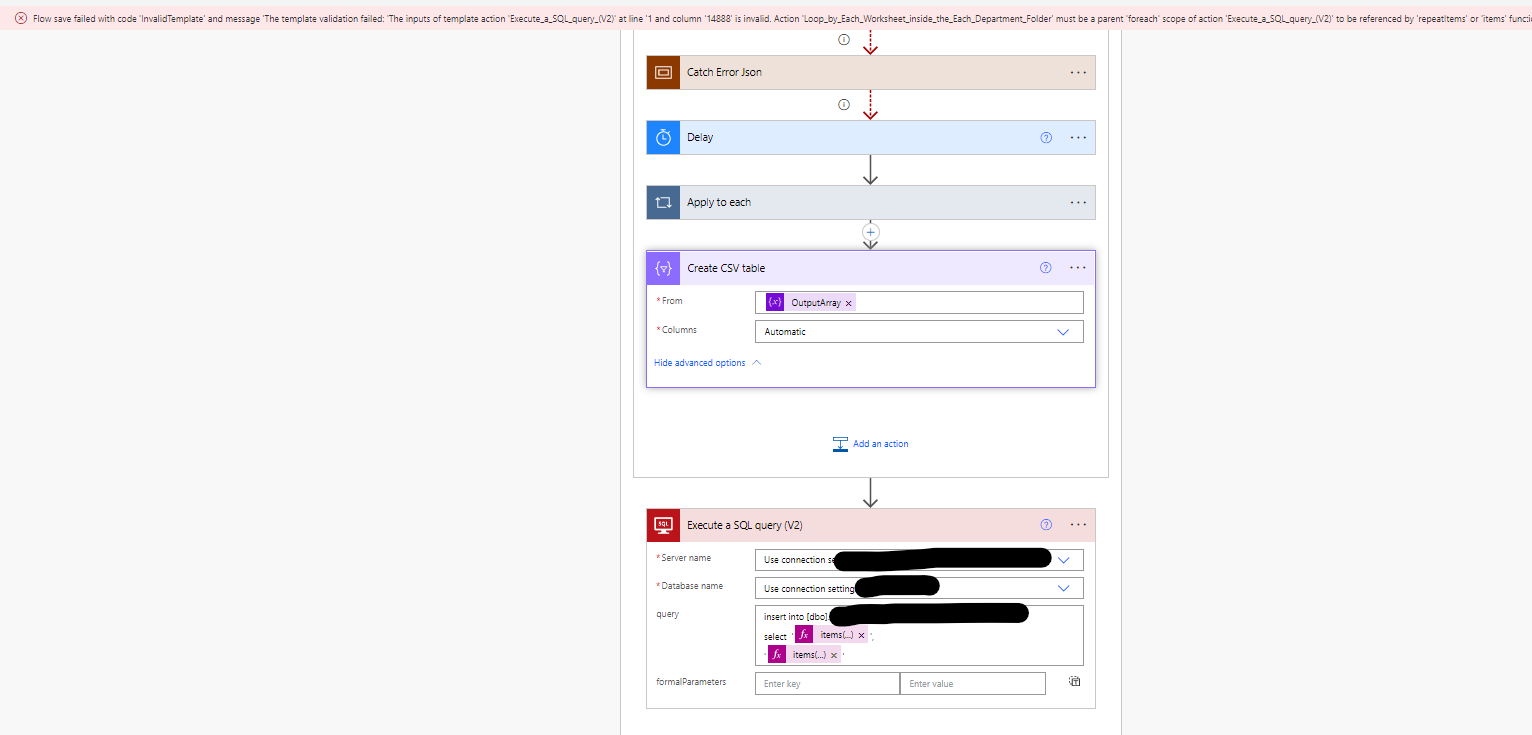Hi @Anonymous
If you add this logic:
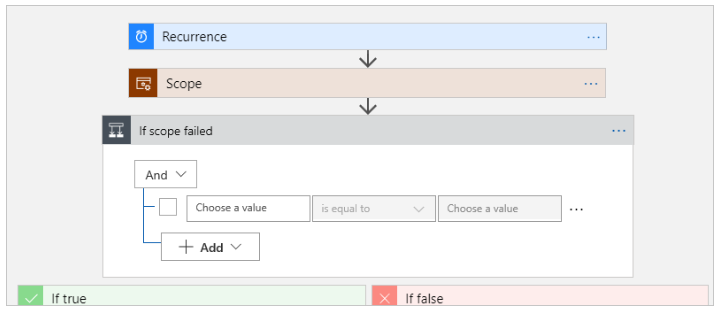
You can proceed to use the json parse when it succeeds
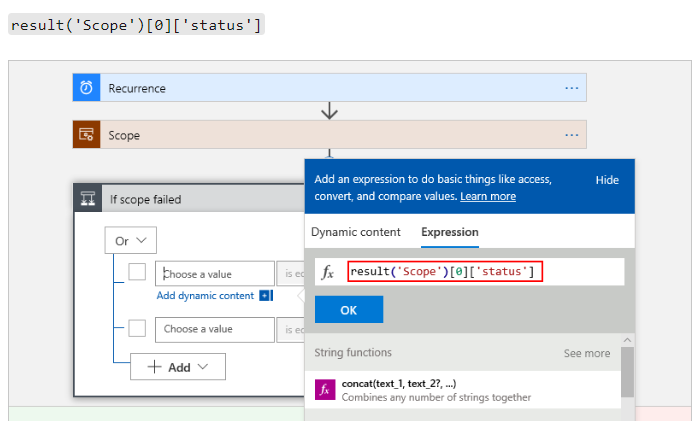
When the Parse Json succeed, the fields will be already split by the json parser task
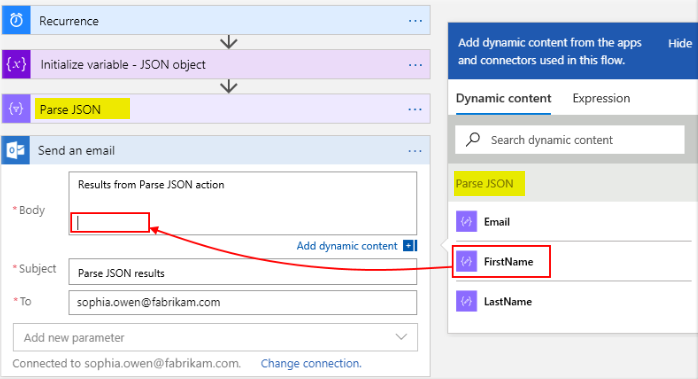
Follow Up after comment:
Looking on your flow, where is the 'OutPutArray' we see in #3 coming from? #1 or #2?
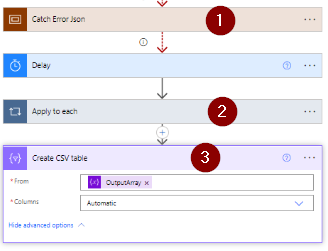
You may have those values easier to access back in the flow.
But Considering the Array "OutPutArray" passed to "Create CSV table" has the same values as the generated CSV
you can pick the filters like this:
variables('OutputArray')[0]['FieldName']
Can you share what is in the script you are passing to the SQL action? the error means it is not a applicable sintax for that operation