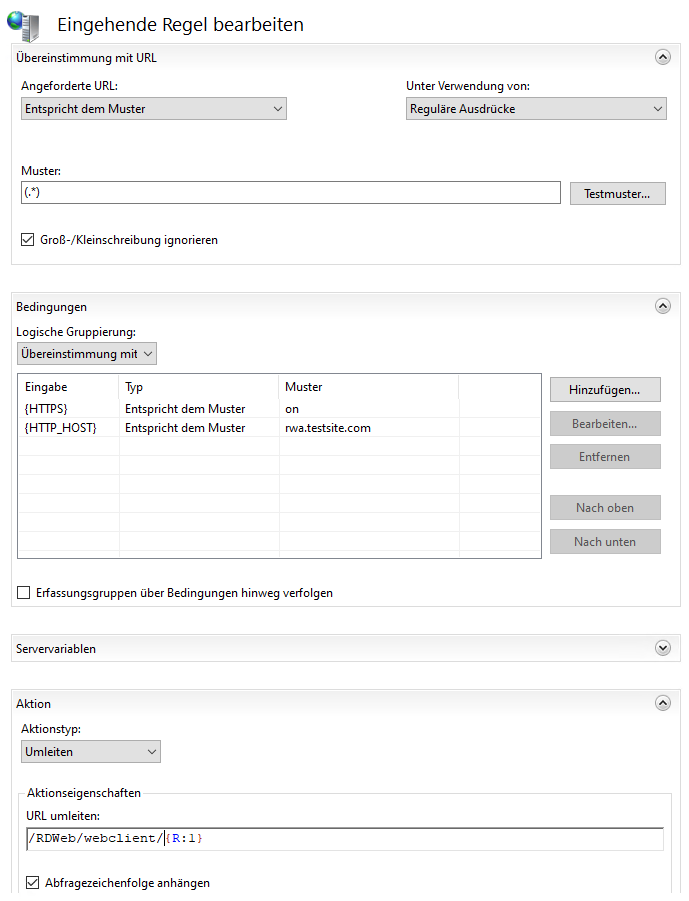It should redirect https://testsite.com to https://testsite.com/RDWeb/webclient. I have the following as incoming rule
Your hostname doesn't seem to match your requested url, and what is your purpose of using {R:1} in the url? Is the url you requested dynamic? If yes, please give an example, if not, you can try below rule:
<rules>
<rule name="test" stopProcessing="true">
<match url="^$" />
<conditions logicalGrouping="MatchAll">
<add input="{HTTP_HOST}" pattern="testsite.com" negate="false" />
</conditions>
<action type="Redirect" url="https://testsite.com/RDWeb/webclient" appendQueryString="false" redirectType="Permanent" />
</rule>
</rules>
If the answer is the right solution, please click "Accept Answer" and kindly upvote it. If you have extra questions about this answer, please click "Comment".
Note: Please follow the steps in our documentation to enable e-mail notifications if you want to receive the related email notification for this thread.