
It's possible but not simple. Refer to this Github link that provides the PS code you need to do it. Read the remarks to ensure you understand what the differences are between what you might see in the UI and what you get via the script.
This browser is no longer supported.
Upgrade to Microsoft Edge to take advantage of the latest features, security updates, and technical support.
Good Afternoon guys,
I trust this messages finds you very well.
I need to user a script to identify the devices that are compatible with Kernel DMA Protection so that i could use another script to activate this fonctionality.
I am noob with powershell/cmd, and I havent been able to get the DMA status with Powershell even if it is possible to see it with the System Information tool:
Kernel DMA Protection in System Info
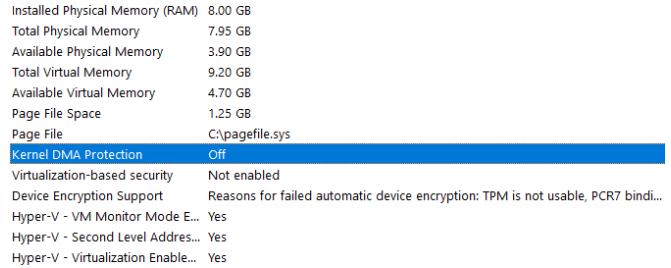
Nevertheless, when I use powershell to check the status:
Get-ComputerInfo | Select-Object -ExpandProperty DeviceGuardAvailableSecurityProperties
BaseVirtualizationSupport DMAProtection SecureMemoryOverwrite 5 6 7 8
I just cant find the property right value so that i could verify if Kernel DMA PRotection is available or not.
Can you please help me with this guys?
Thank you and best regards,
Peace.
It's possible but not simple. Refer to this Github link that provides the PS code you need to do it. Read the remarks to ensure you understand what the differences are between what you might see in the UI and what you get via the script.