You can use the parameter /UpdateEnabled=False to skip the search for updates, see Installation Parameters
MS SQL Server 2019 Developer: Unable to install without internet using downloaded standalone installer
i was trying to install the SQL server developer edition downloaded online which was said to be able to install without the internet, however, the installer gets stuck at the "searching for updates" page and it cant proceed. Is there a solution to this? Unfortunately, the terminal im using is restricted and cannot be connected to the internet.
SQL Server | Other
3 answers
Sort by: Most helpful
-
-
 m 4,276 Reputation points
m 4,276 Reputation points2020-09-25T07:39:52.707+00:00 Hi @Raymond ,
... Is there a solution to this?
The solution is do not choose the option :Use Microsoft Update to check for updates(recommended) in the step of Microsoft Update.
If you choose the option, it requires the internet connect well.Because there is a requirement for using Microsoft Update, the server must be able to connect to the Internet.
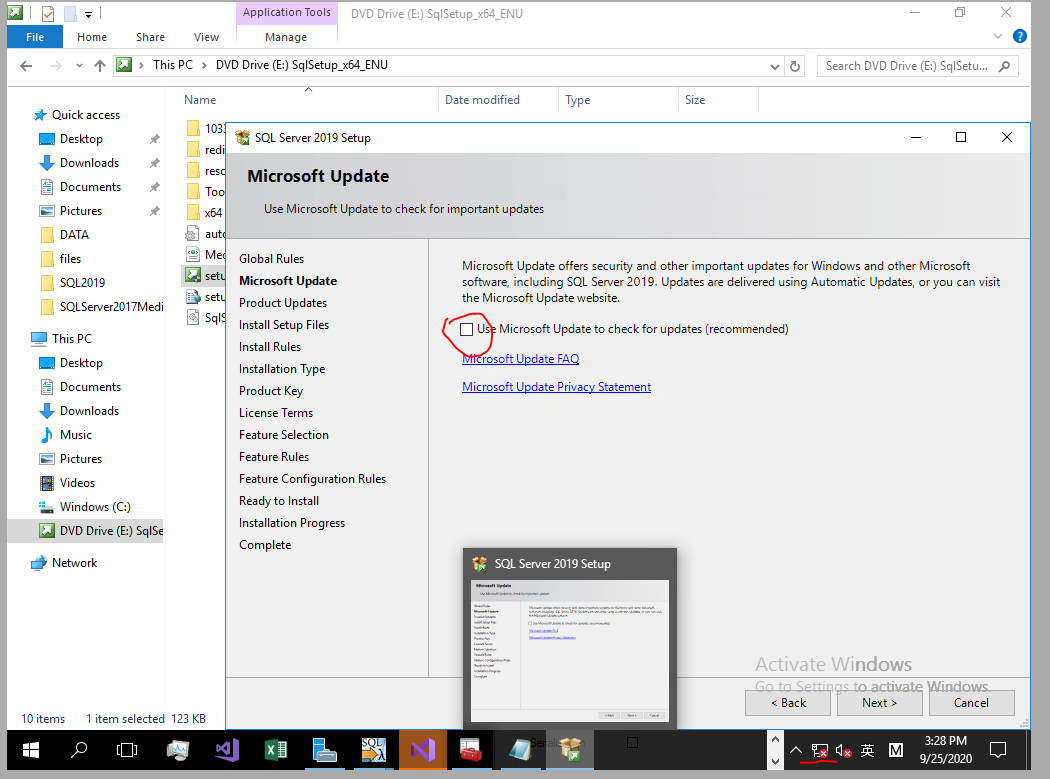
More information: install-sql-server-developer-edition-on-windows-server
BR,
Mia
If the answer is helpful, please click "Accept Answer" and upvote it.
