
Hi @Nathan Piahana ,
I have also encountered this problem of yours.
From time to time you may notice that SharePoint Online does not display updated user photos in webparts.
You may see or experience something like this:
Profile picture displayed in Office 365 Suite Bar: Yes
Profile picture displayed in Office Delve: Yes
Profile picture displayed in Outlook on the Web: Yes
Profile picture displayed in Microsoft Teams: Yes
Profile picture displayed in SharePoint People Web Part on a Modern SharePoint Page or trying to load user profile through custom web part on a classic SharePoint Page: No
In fact, this is a delay problem. It took me about a month for my users profile photo to show up in the webpart.
I have tried the following two solutions(no effect for me,but you can try if it works for you):
- Uploading the user photo directly in SharePoint admin center: SharePoint Online Admin Center > Click on “More features” > Open User profiles
On the User profiles page, click on the “Manage User Profiles” link >> Search and get the required user. - If user has an Exchange Online mailbox, and the mailbox contains a profile picture for the user, SharePoint Online will request the picture from Exchange Online.Maybe the sync between Exchange Online and Sharepoint Online is broken.
You could try the following PnP Powershell: photo.txt
If it doesn't work, don't worry, it will show up automatically after a while.
I suggest you wait patiently, or you could make your suggestion in this feedback portal to improve user experience.
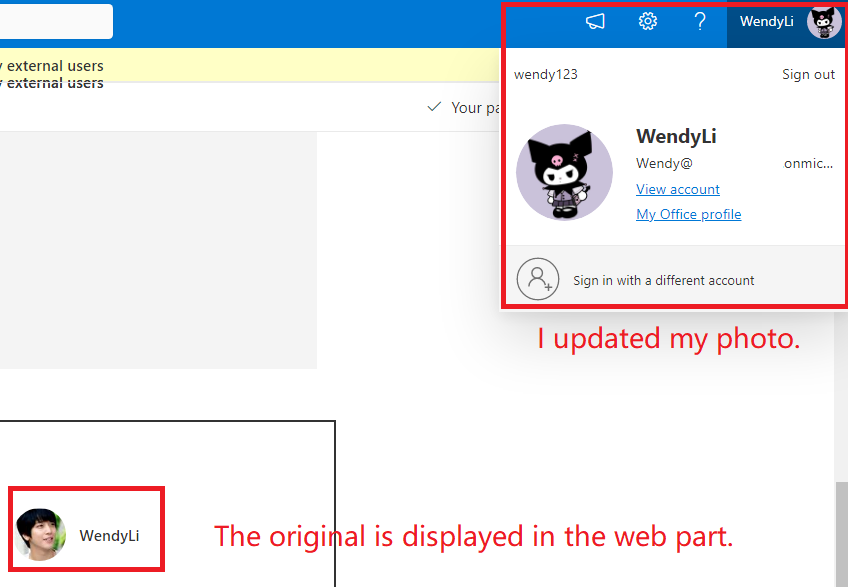
If the answer is helpful, please click "Accept Answer" and kindly upvote it. If you have extra questions about this answer, please click "Comment".
Note: Please follow the steps in our documentation to enable e-mail notifications if you want to receive the related email notification for this thread.


