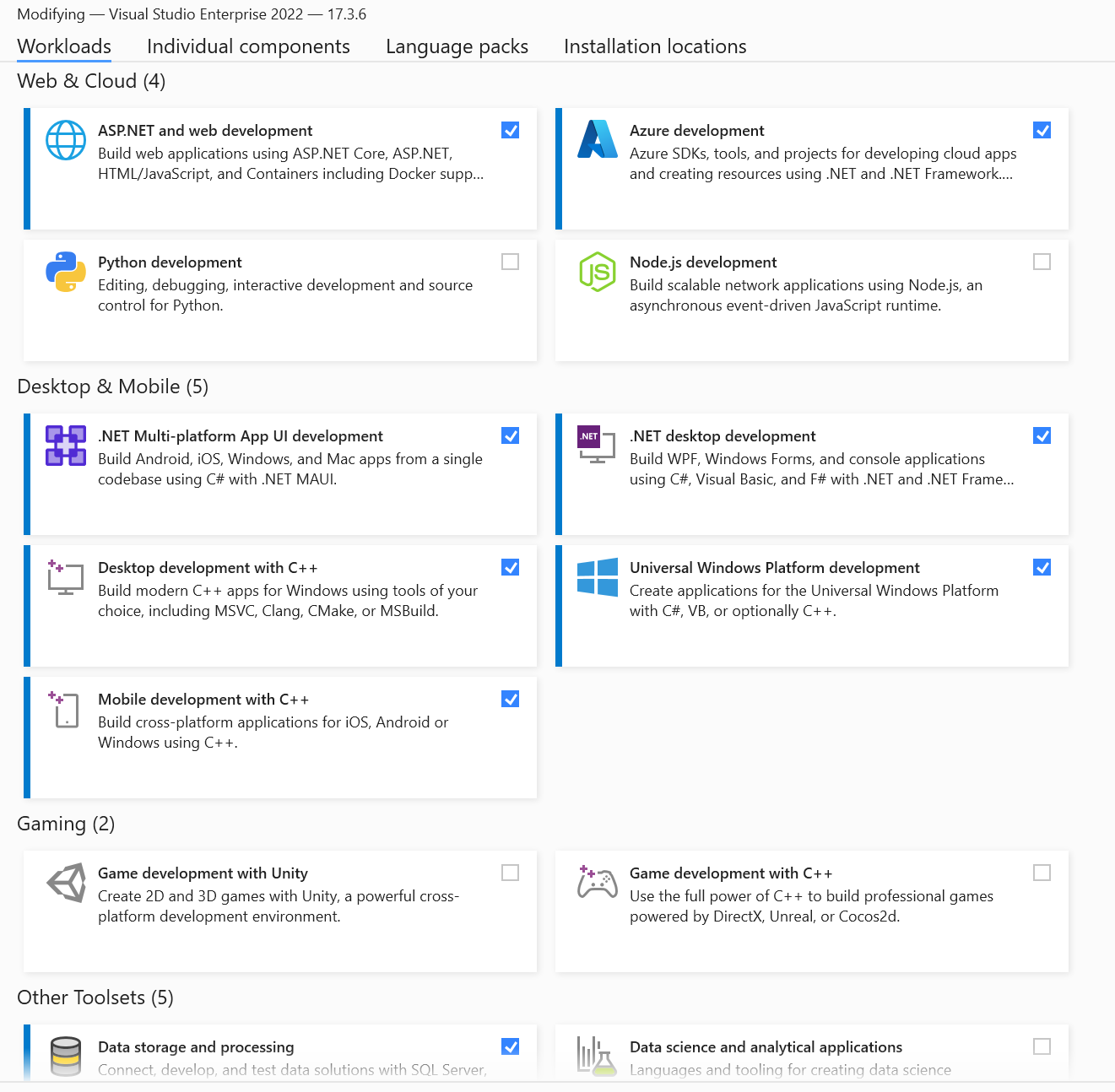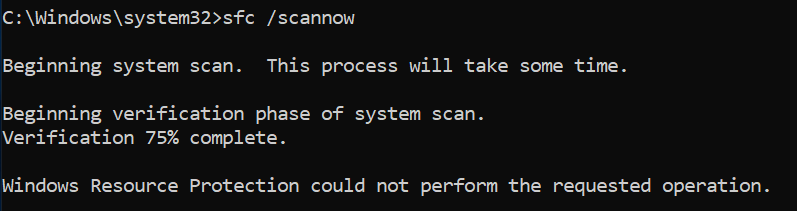Hi @Richie Ray ,
Welcome to Microsoft Q&A!
Please try to fix DISM:
- Run the following command: DISM.exe /Online /Cleanup-image /Restorehealth
Note: It might take several minutes for the command to complete - Run the following command: DISM.exe /Online /Cleanup-image /startcomponentcleanup
- Run the following command: sfc /scannow
Note: It might take several minutes for the command to complete - Enable TrustedInstaller
sc config trustedinstaller start=auto
reboot the system. - Repair the installation from the VS Installer
Meanwhile, please check your Windows Updates and ensure that all updates are installed. If you have anti-virus software, please temporarily disable them.
Sincerely,
Anna
*
If the answer is the right solution, please click "Accept Answer" and kindly upvote it. If you have extra questions about this answer, please click "Comment".
Note: Please follow the steps in our documentation to enable e-mail notifications if you want to receive the related email notification for this thread.