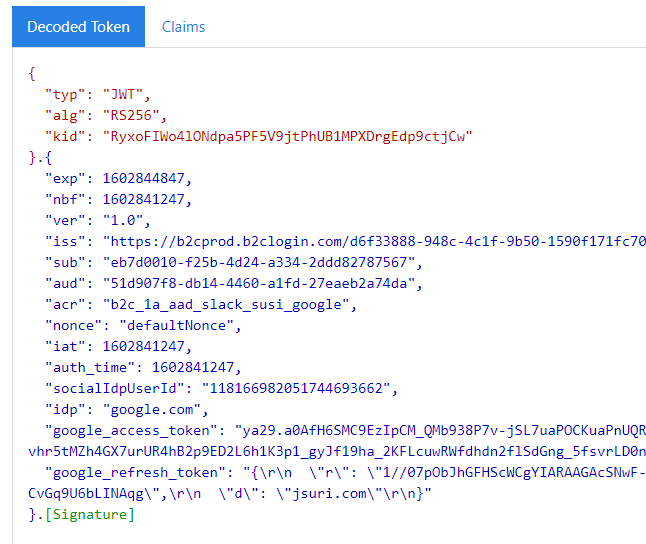This works for me
<TechnicalProfile Id="Google-OAUTH">
<DisplayName>Google</DisplayName>
<Protocol Name="OAuth2" />
<Metadata>
<Item Key="ProviderName">google</Item>
<Item Key="authorization_endpoint">https://accounts.google.com/o/oauth2/v2/auth</Item>
<Item Key="AccessTokenEndpoint">https://oauth2.googleapis.com/token</Item>
<Item Key="ClaimsEndpoint">https://www.googleapis.com/oauth2/v1/userinfo</Item>
<Item Key="scope">email profile https://www.googleapis.com/auth/drive.metadata.readonly</Item>
<Item Key="HttpBinding">POST</Item>
<Item Key="UsePolicyInRedirectUri">0</Item>
<Item Key="client_id">835075501086-brcgj84n78ukp5ob2mnoa220q9p9rlns.apps.googleusercontent.com</Item>
</Metadata>
<CryptographicKeys>
<Key Id="client_secret" StorageReferenceId="B2C_1A_GoogleSecret" />
</CryptographicKeys>
<InputClaims>
<InputClaim ClaimTypeReferenceId="access_type" PartnerClaimType="access_type" DefaultValue="offline" />
</InputClaims>
<OutputClaims>
<OutputClaim ClaimTypeReferenceId="socialIdpUserId" PartnerClaimType="id" />
<OutputClaim ClaimTypeReferenceId="email" PartnerClaimType="email" />
<OutputClaim ClaimTypeReferenceId="givenName" PartnerClaimType="given_name" />
<OutputClaim ClaimTypeReferenceId="surname" PartnerClaimType="family_name" />
<OutputClaim ClaimTypeReferenceId="displayName" PartnerClaimType="name" />
<OutputClaim ClaimTypeReferenceId="identityProvider" DefaultValue="google.com" />
<OutputClaim ClaimTypeReferenceId="authenticationSource" DefaultValue="socialIdpAuthentication" />
<OutputClaim ClaimTypeReferenceId="ms_access_token" PartnerClaimType="{oauth2:access_token}"/>
<OutputClaim ClaimTypeReferenceId="ms_refresh_token" PartnerClaimType="{oauth2:refresh_token}" DefaultValue="none"/>
</OutputClaims>
<OutputClaimsTransformations>
<OutputClaimsTransformation ReferenceId="CreateRandomUPNUserName" />
<OutputClaimsTransformation ReferenceId="CreateUserPrincipalName" />
<OutputClaimsTransformation ReferenceId="CreateAlternativeSecurityId" />
<OutputClaimsTransformation ReferenceId="CreateSubjectClaimFromAlternativeSecurityId" />
</OutputClaimsTransformations>
<UseTechnicalProfileForSessionManagement ReferenceId="SM-SocialLogin" />
</TechnicalProfile>