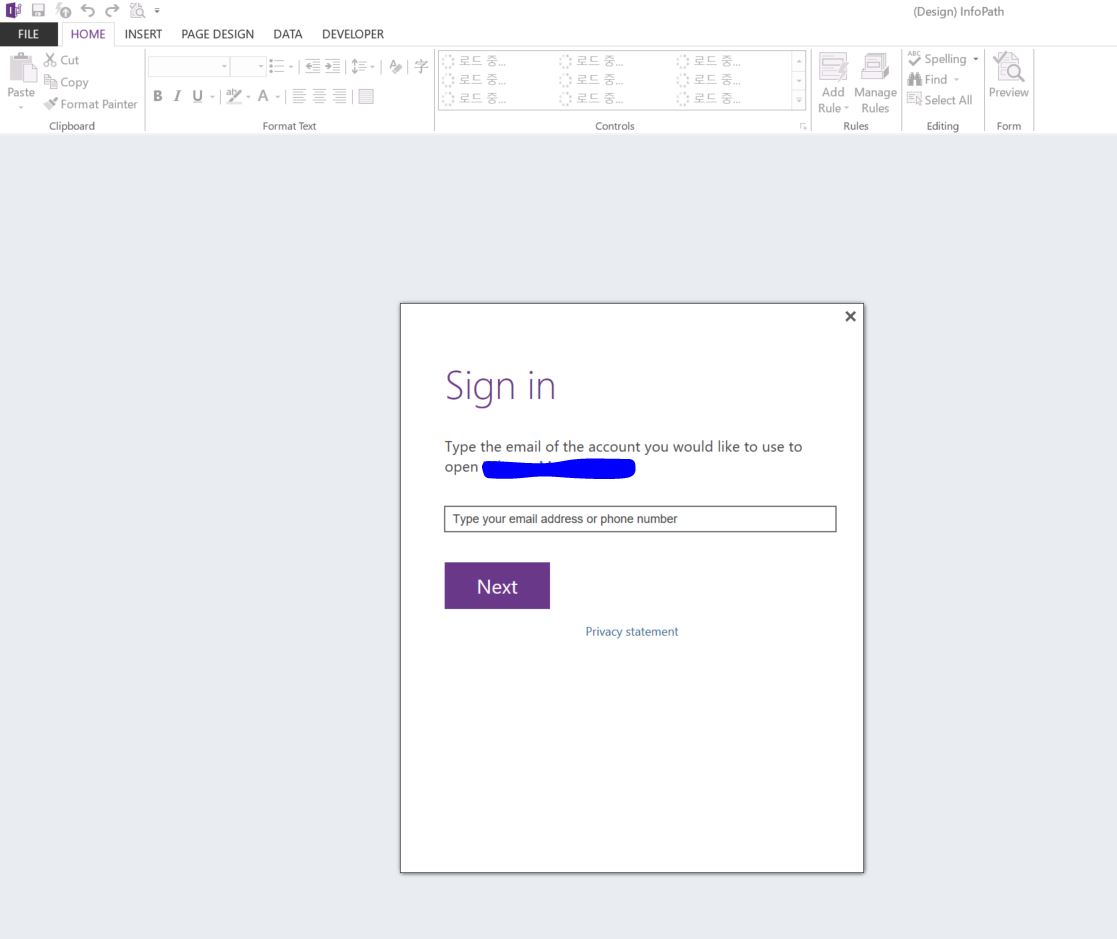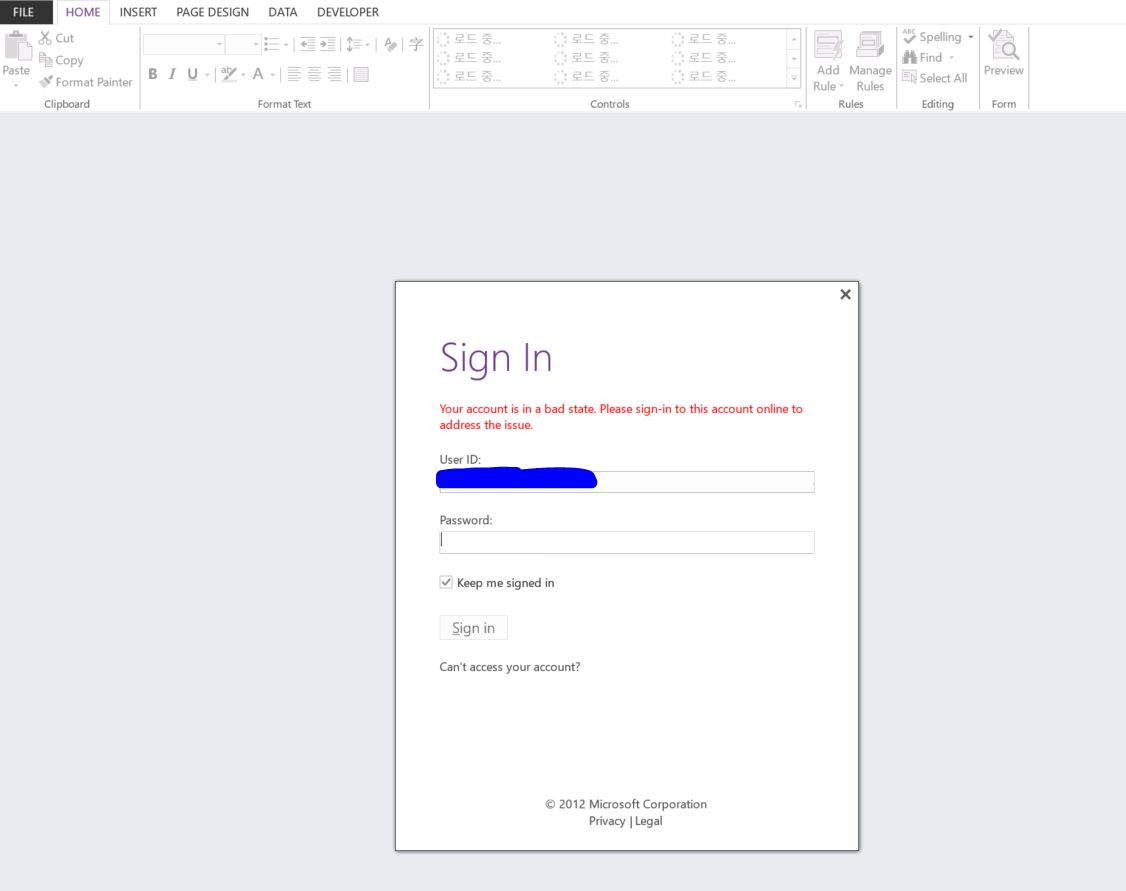Hi @Jeong, Hyeok ,
As to this issue is related to account, it is recommended that you check your user license first. Make sure your license is available.
According to the error message you provided, it seems that you have not enabled Modern authentication. Given this situation, we would give you some suggestions below and hope that will help you.
Enter Windows+R and type regedit, then click OK
Locate the following registry key: HKEY_CURRENT_USER\Software\Microsoft\Office\15.0\Common\Identity, then check if you can find EnableADAL and Version DWORD key, if not, you can right-click Identity and select New > Key > DWORD, and enter EnableADAL and version, then you can set the value to 1, as shown below:
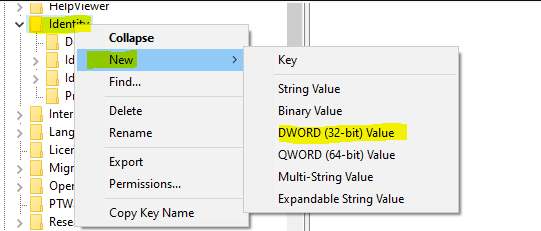
For more information, you could refer to this answer:
If the suggestion above doesn’t work, you could go to Office 365 admin center discussion space to provide your issue. The support engineers there are more professional on this issue.
If the answer is helpful, please click "Accept Answer" and kindly upvote it. If you have extra questions about this answer, please click "Comment".
Note: Please follow the steps in our documentation to enable e-mail notifications if you want to receive the related email notification for this thread.