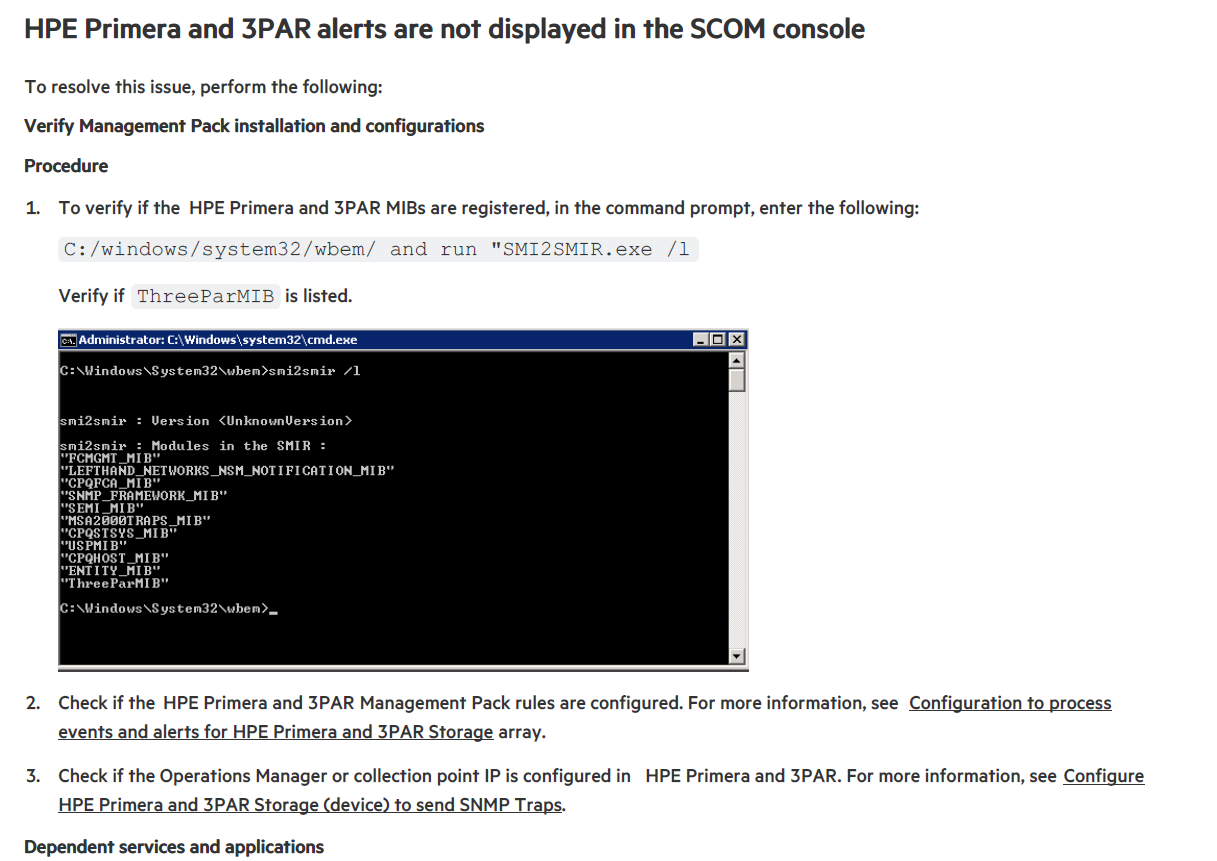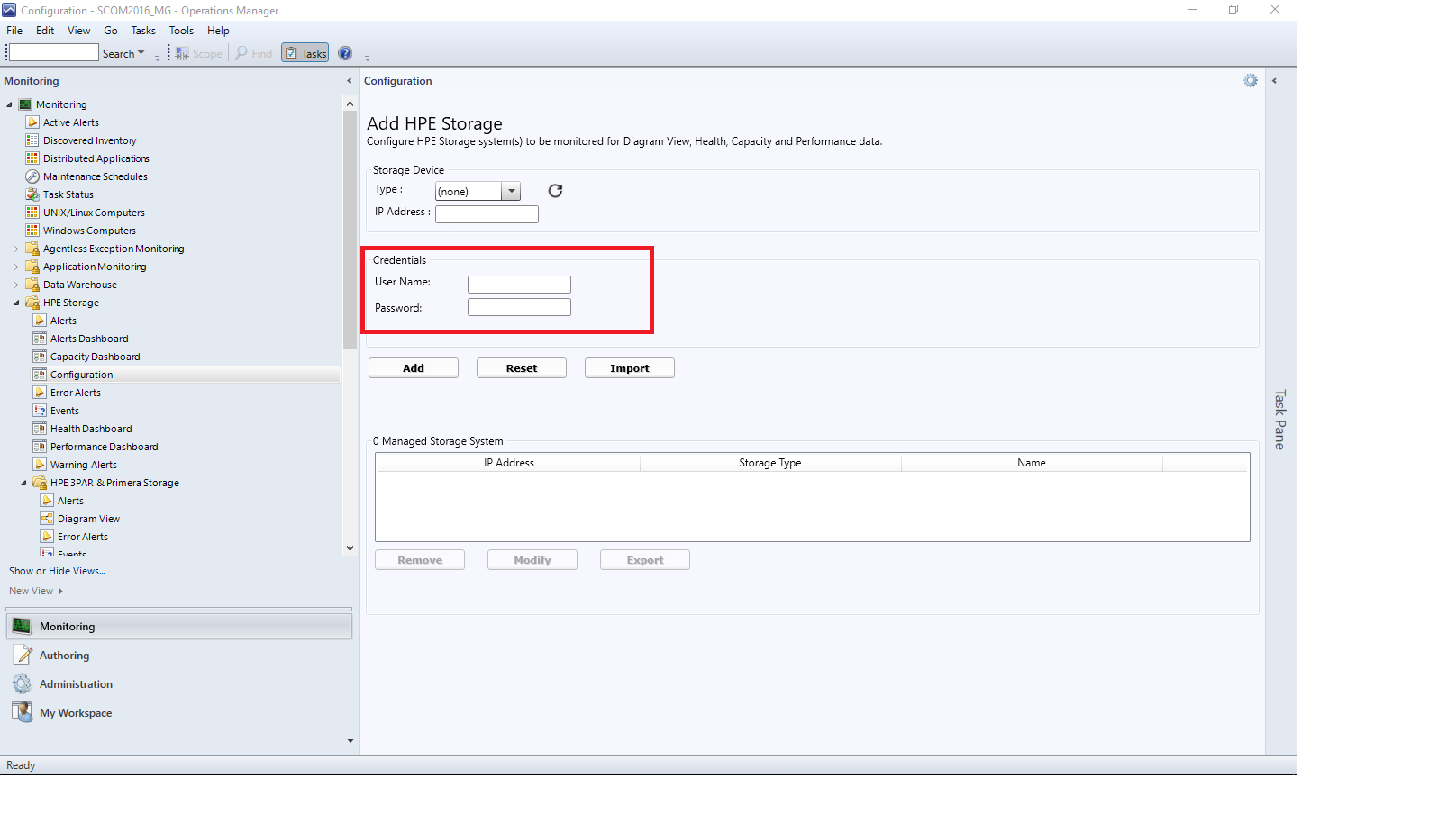Hello All,
Thanks in advance.
We are using SCOM 2019 UR4. We need to monitor the HP storage devices Primera, 3PAR.
HPE Storage Management Pack for System Center 5.4.
The storage devices communication is based on SNMPv3 Traps and no Community strings.
TWO MS. One MS is part of Network resource pool. One designated Collection server. SNMP service and SNMP trap service is started in collection server the port 162 is used by SNMP on collection server.
The storage team created SNMPv3 account in the device and provided super user permission and SMI-S credentials. Added SCOM collection server as SNMP Trap destination in storage devices.
The same credential is used to discover the HP primera and 3PAR device in the configuration tab (SCOM console).
No blocking for ports 8080 and 443.
We created the SNMPv3 account in SCOM and added to the respective run as profile for HP 3PAR.
Unfortunately no components are discovered can anyone help on this.
Thanks & Reagrds,
ANU