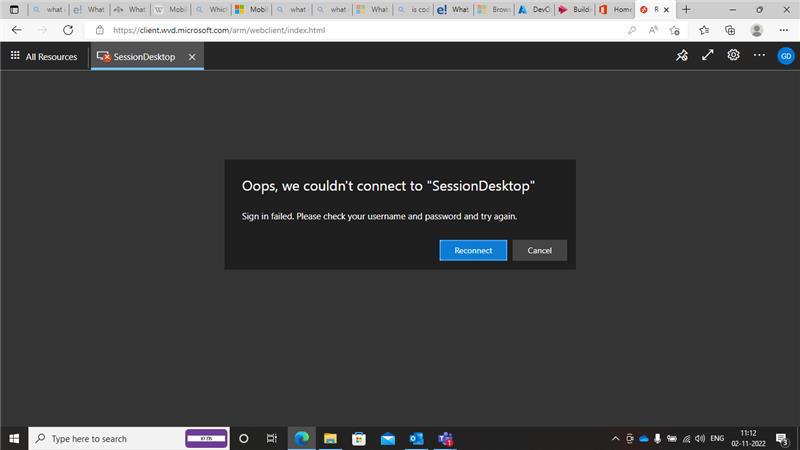Thank you for reaching out to the Microsoft Q&A platform. Happy to answer your question.
Is this AAD joined host? If it's only AAD joined session host, you need to change Host Pool properties. Please follow below steps.
Navigate to Host Pool -> Select the Host Pool where Azure AD joined VMs are located.
Click on RDP properties.
Click on … button and select Advanced button.
Enter targetisaadjoined:i:1 as the last custom properties and click Save to apply changes.
If not, tag me back in your response, we will further investigate and debug this issue.
--please don't forget to upvote and accept as answer if the reply is helpful--