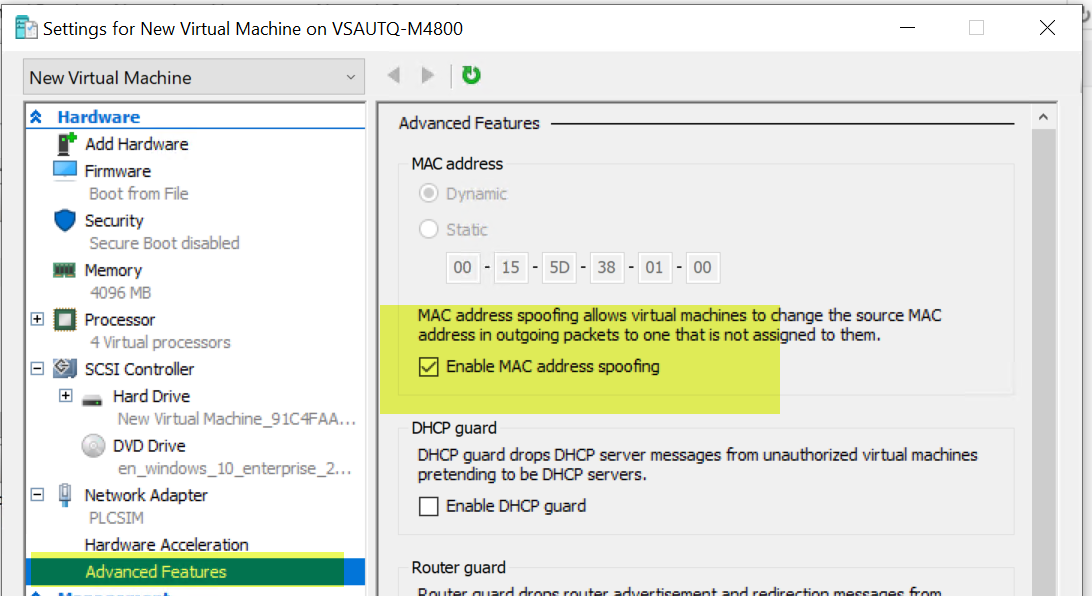Hi @Forster Martin, VSAUTQ, BUZ ,
Thank you for reaching out to the Microsoft Q&A platform. Happy to answer your question.
As far as I know, modifying MAC address is not officially supported in Azure and, it will incur issues to the VM itself, mostly connectivity and etc., Please refer to the comment above for details.
You can refer to this FAQs and this doc to get a better idea about Azure VNet and VM NIC configuration.
More details:
By default, hardware and virtual NG Firewall licenses are bound to the MAC address of the first network interface. In Azure, MAC addresses doesn't change either when the VM is moved to a different host due to maintenance work, or when the VM is stopped/restarted.
As a solution, Microsoft assigns a unique 128bit identifier called Azure Unique ID to each new Azure VM. This ID does not change if the VM is stopped or moved to a different host. It will change, however, if a snapshot is used to create a new instance. Both the PAYG and BYOL images bind their licenses to the Azure ID.
I came across this tech community article briefing a similar scenario, thought would share here as its worth giving it a read.
Hope this helps!
--please don't forget to upvote and accept as answer if the reply is helpful--