
Hi @Wissam ,
According to your description, you need to achieve through Power Automate. I found a blog and tested the content to see if it works. The steps are as follows(just use List A as an example):
Explain in advance: there is no unique attribute/ID for multiple SP list under SharePoint site and attribute ID will be unique only inside the scope of each list. Hence, a new field of unique attribute needs to be created in all the lists against which each items under the same SharePoint site can be uniquely identified.
1.Power Automate: New flow->Automated cloud flow->Select a trigger:'When an item is created or modified'
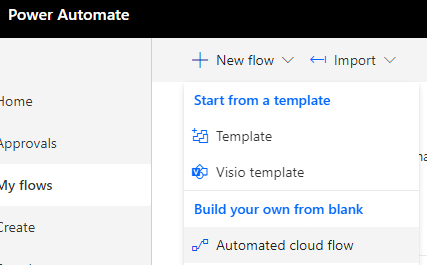
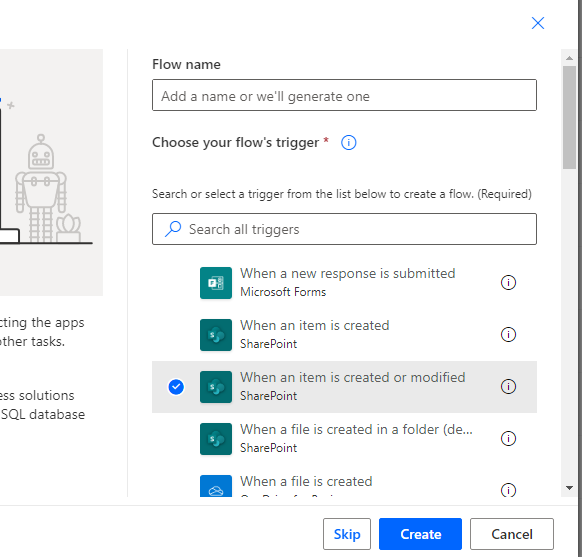
2.Select List A
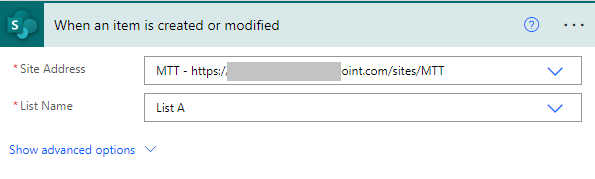
3.Initialize variable: UNIQID[String],UPDATEID[String],MASTERID[Int]
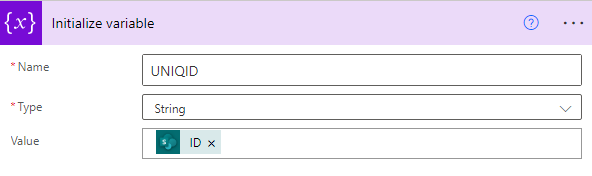
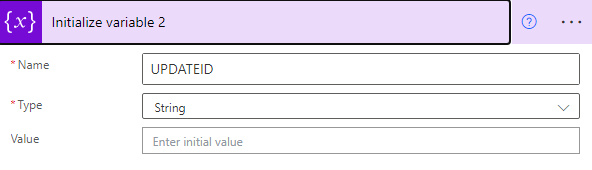
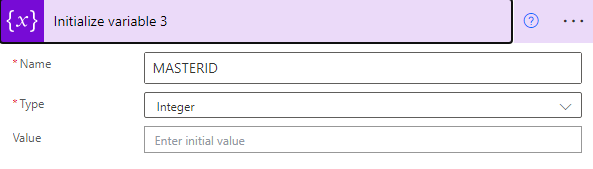
4.Get items from Master List,Filter Query is UNIQID eq varibles('UNIQID')
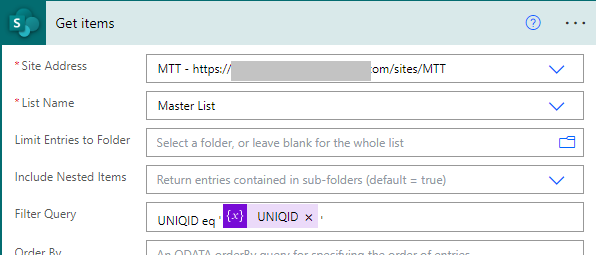
5.Apply to each:value; Append to string variable; Increment variable
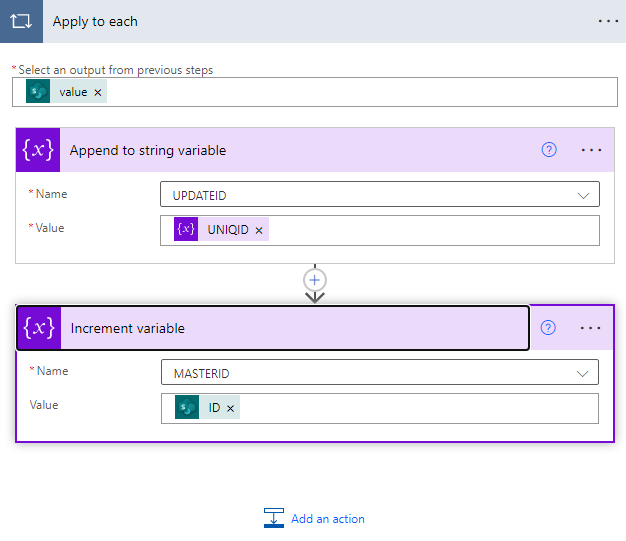
6.Condition:UNIQID is equle to UPDATEID->if yes:Apply to each:value; Update item from Master List->if no: Create item from Master List
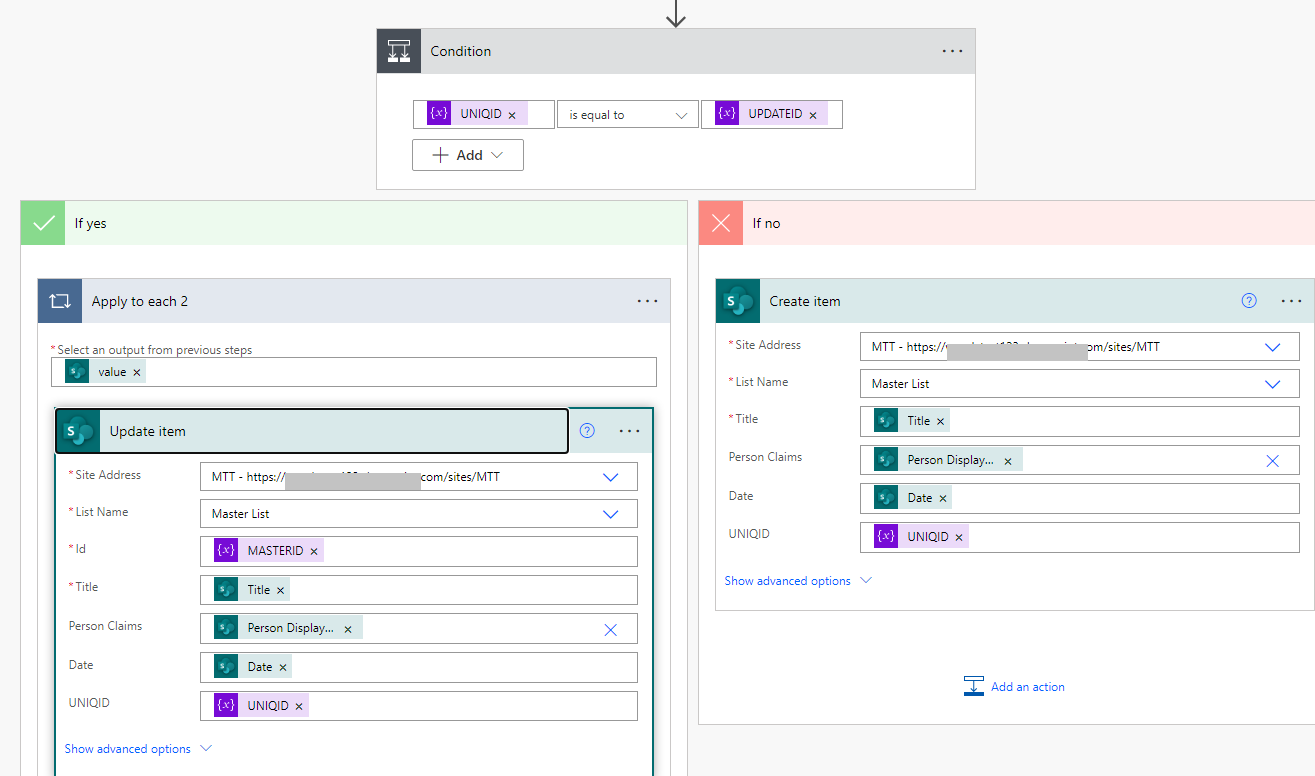
7.Comparative Results:
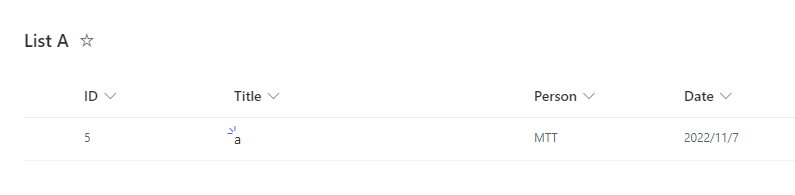
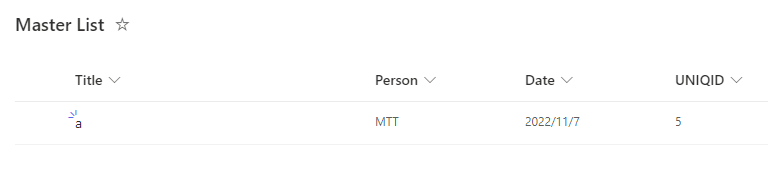
When modified in List A, the result will be synchronized to the Master List:
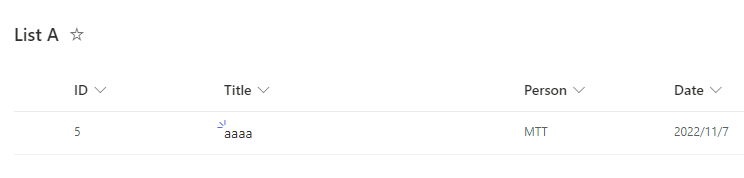
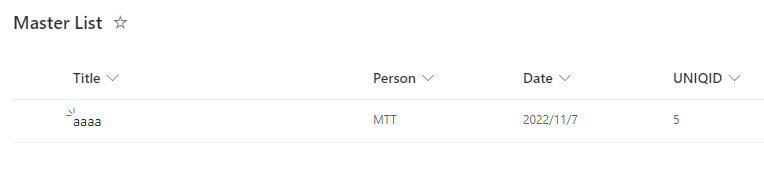
Note:When modified in the Master List, List A will not be modified. Because the trigger condition of this flow is 'When an item is created or modified'. This is the current dilemma. If you only have one list to synchronize data with the master list, you can use the master list as a trigger condition in reverse. Since you now have multiple lists, in order to achieve this purpose, you may need to set a unique ID for each list and use it as a filter condition to update the item modifications in the master list to the corresponding lists respectively. This is an idea that may be cumbersome or not feasible. For this, I suggest you go to the Power Automate Community on this issue so that you can get more professional help. Thank you for your understanding!
Here is the specific content of the reference blog: Combining Multiple SharePoint List into a single SharePoint List
Note: Microsoft is providing this information as a convenience to you. The sites are not controlled by Microsoft. Microsoft cannot make any representations regarding the quality, safety, or suitability of any software or information found there. Please make sure that you completely understand the risk before retrieving any suggestions from the above link.
If the answer is helpful, please click "Accept Answer" and kindly upvote it. If you have extra questions about this answer, please click "Comment".
Note: Please follow the steps in our documentation to enable e-mail notifications if you want to receive the related email notification for this thread.
