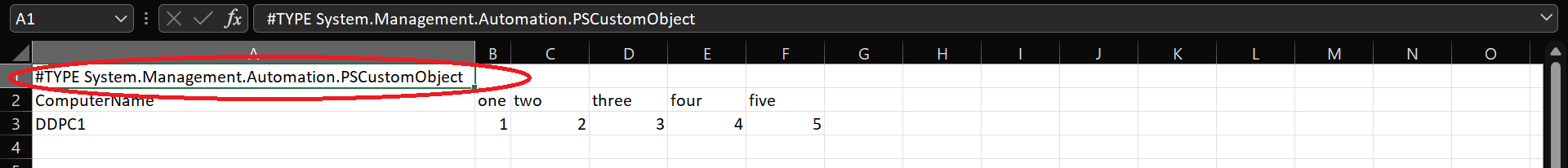Windows Server PowerShell
Windows Server: A family of Microsoft server operating systems that support enterprise-level management, data storage, applications, and communications.PowerShell: A family of Microsoft task automation and configuration management frameworks consisting of a command-line shell and associated scripting language.
5,462 questions