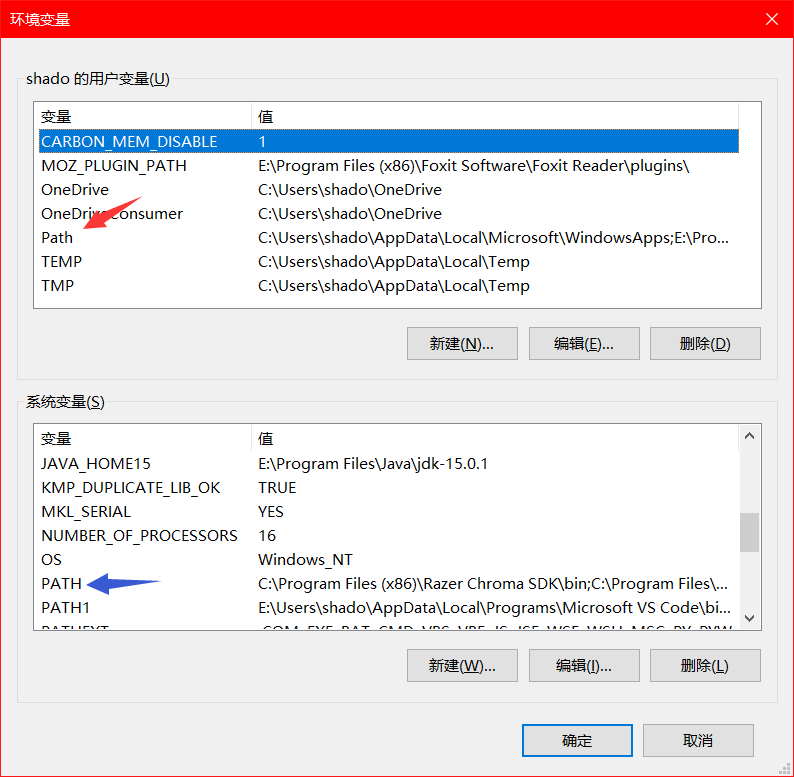Hi @roger shadowdancer ,
The tag “vs-general” is related to Visual Studio, for more questions about Visual Studio Code, please post it to the Stack Overview tagged visual-studio-code forum or GitHub repository where you would get professional support for this product. Thanks for your understanding.
Sincerely,
Anna
*
If the answer is the right solution, please click "Accept Answer" and kindly upvote it. If you have extra questions about this answer, please click "Comment".
Note: Please follow the steps in our documentation to enable e-mail notifications if you want to receive the related email notification for this thread.