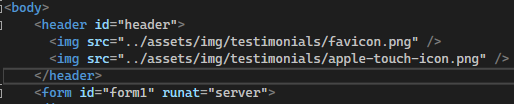I want to call external scripts and img links in HomeMaster page and also I have created a Home.aspx page under the homepage folder and I have created this project using asp.net empty web site in VS2019. So while I'm running the Home.aspx page the page is executing but the related css,js,img links are not loading properly.
This is my project structure :-

And I'm calling the scripts, img links in HomeMaster page like this.
In header
<head runat="server">
<meta charset="utf-8">
<meta content="width=device-width, initial-scale=1.0" name="viewport">
<title>Path</title>
<meta content="" name="description">
<meta content="" name="keywords">
<!-- Favicons -->
<link href="../assets/img/favicon.png" rel="icon">
<link href="../assets/img/apple-touch-icon.png" rel="apple-touch-icon">
<!-- Google Fonts -->
<link href="https://fonts.googleapis.com/css?family=Open+Sans:300,300i,400,400i,600,600i,700,700i|Raleway:300,300i,400,400i,500,500i,600,600i,700,700i|Poppins:300,300i,400,400i,500,500i,600,600i,700,700i" rel="stylesheet">
<!-- Vendor CSS Files -->
<link href="../assets/vendor/aos/aos.css" rel="stylesheet">
<link href="../assets/vendor/bootstrap/css/bootstrap.min.css" rel="stylesheet">
<link href="../assets/vendor/bootstrap-icons/bootstrap-icons.css" rel="stylesheet">
<link href="../assets/vendor/boxicons/css/boxicons.min.css" rel="stylesheet">
<link href="../assets/vendor/glightbox/css/glightbox.min.css" rel="stylesheet">
<link href="../assets/vendor/remixicon/remixicon.css" rel="stylesheet">
<link href="../assets/vendor/swiper/swiper-bundle.min.css" rel="stylesheet">
<!-- Main CSS File -->
<link href="../assets/css/style.css" rel="stylesheet">
<asp:ContentPlaceHolder id="head" runat="server">
</asp:ContentPlaceHolder>
</head>
And in body after footer content(at the end) calling the js related files :-
<body>
<form id="form1" runat="server">
<div>
<asp:ContentPlaceHolder id="ContentPlaceHolder1" runat="server">
</asp:ContentPlaceHolder>
<!-- Vendor JS Files -->
<script src="../assets/vendor/purecounter/purecounter_vanilla.js"></script>
<script src="../assets/vendor/aos/aos.js"></script>
<script src="../assets/vendor/bootstrap/js/bootstrap.bundle.min.js"></script>
<script src="../assets/vendor/glightbox/js/glightbox.min.js"></script>
<script src="../assets/vendor/isotope-layout/isotope.pkgd.min.js"></script>
<script src="../assets/vendor/swiper/swiper-bundle.min.js"></script>
<!-- Main JS File -->
<script src="../assets/js/main.js"></script>
</div>
</form>
</body>
And in Home.aspx page calling the img links like below :-
<%@ Page Title="" Language="C#" MasterPageFile="~/HomeMaster.master" AutoEventWireup="true" CodeFile="Home.aspx.cs" Inherits="homepage_Home" %>
<asp:Content ID="Content1" ContentPlaceHolderID="head" Runat="Server">
</asp:Content>
<asp:Content ID="Content2" ContentPlaceHolderID="ContentPlaceHolder1" Runat="Server">
<div class="row">
<div class="col-lg-2 col-md-4 col-6 d-flex align-items-center justify-content-center" data-aos="zoom-in">
<img src="../assets/img/clients/client-1.png" class="img-fluid" alt="">
</div>
<div class="col-lg-2 col-md-4 col-6 d-flex align-items-center justify-content-center" data-aos="zoom-in">
<img src="../assets/img/clients/client-2.png" class="img-fluid" alt="">
</div>
<div class="col-lg-2 col-md-4 col-6 d-flex align-items-center justify-content-center" data-aos="zoom-in">
<img src="../assets/img/clients/client-3.png" class="img-fluid" alt="">
</div>
<div class="col-lg-2 col-md-4 col-6 d-flex align-items-center justify-content-center" data-aos="zoom-in">
<img src="../assets/img/clients/client-4.png" class="img-fluid" alt="">
</div>
<div class="col-lg-2 col-md-4 col-6 d-flex align-items-center justify-content-center" data-aos="zoom-in">
<img src="../assets/img/clients/client-5.png" class="img-fluid" alt="">
</div>
<div class="col-lg-2 col-md-4 col-6 d-flex align-items-center justify-content-center" data-aos="zoom-in">
<img src="../assets/img/clients/client-6.png" class="img-fluid" alt="">
</div>
</div>
</asp:Content>
So while I'm running the Home.aspx page I didn't get any error and the images are not displaying in Home.aspx page
I'm very new to this web site forms development.
Suggest me where I did the mistake and how to achieve this.
Please Help me.



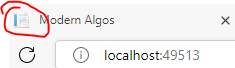 , and only one image can be placed.
, and only one image can be placed.