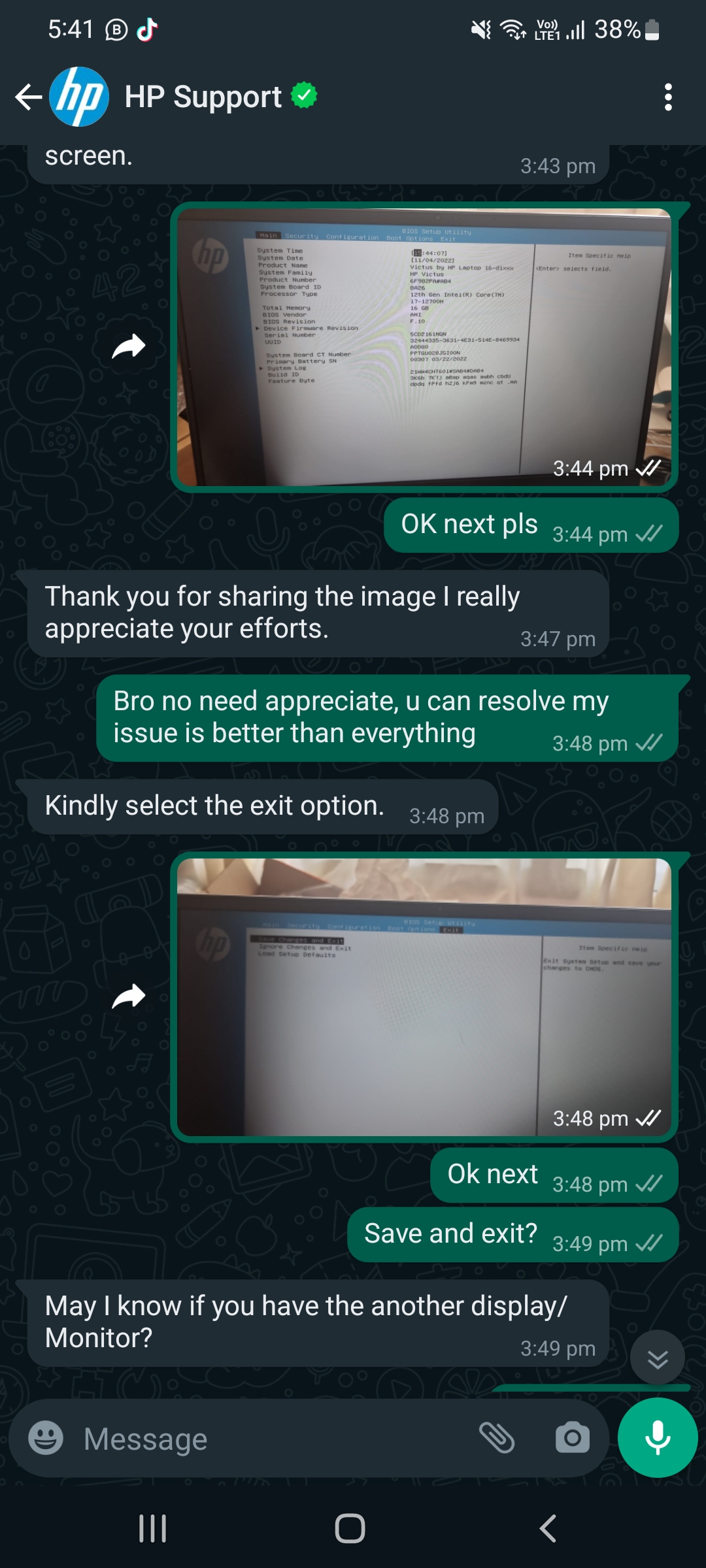If you only observe this behavior when you have been using Windows, it was an issue with the operating system.
However, when you observe it in BIOS, then it is something to do with hardware and you need to check with HP support.
Black shadow on the left of screen
My HP window 11 laptop was shown black shadow on the left of screen. What is the best way to fit it.
(HP consultant was tried to resolved two time start from 23 Oct 22, this is third time face this issue.
2 answers
Sort by: Most helpful
-
Reza-Ameri 16,866 Reputation points
2022-11-07T16:35:28.817+00:00 -
Richard Wayne 0 Reputation points
2023-07-12T15:28:59.9066667+00:00 The development of the black shadow to the left side of the screen (more predominant in the left lower area) just developed 30 minutes after the most recent Windows 11 update to my computer this morning.
Additionally, a few updates ago my screen developed a gray border all about 3/4 inch width all the way around the edges of the screen. It never goes, even if I don't use the computer for a few days.
Some PC system information:
Microsoft Windows 11 Home 10.0.22621 Build 22621
HP ENVY Laptop 17m-chOxxx
11th Gen Intel(R) Core(TM) i7-1165G7 @ 2.80GHz, 1690 Mhz, 4 Core(s), 8 L..
BIOS Version Insyde F. 14, 10/20/2022