it's not returning valid values and always returning 560 X 300
It is in hexa from the screen (0x560 and 0x300)
This browser is no longer supported.
Upgrade to Microsoft Edge to take advantage of the latest features, security updates, and technical support.
I wanted to get the system's resolution and use Screen.bounds in my WinForms App. The code was running pretty well a few weeks before, and it was getting correct values, but somehow for the past few days, it's not returning valid values and always returning 560 X 300, whereas my Resolution is set to 1366 X 768 with 100% scaled! As you can see in the attached images debugging values show the width and height of 556 and 300, respectively, whereas if you see these debugging values in IEnumerable Visualizer, then it shows the correct values (1366 X 768). Can anyone point out the issue, or I'm missing something?
.net Target Framework is 4.6.2 while I'm using Windows 11.
I have tried every possible solution to making the app dpi Aware, and setting the scale to 100%, but nothing has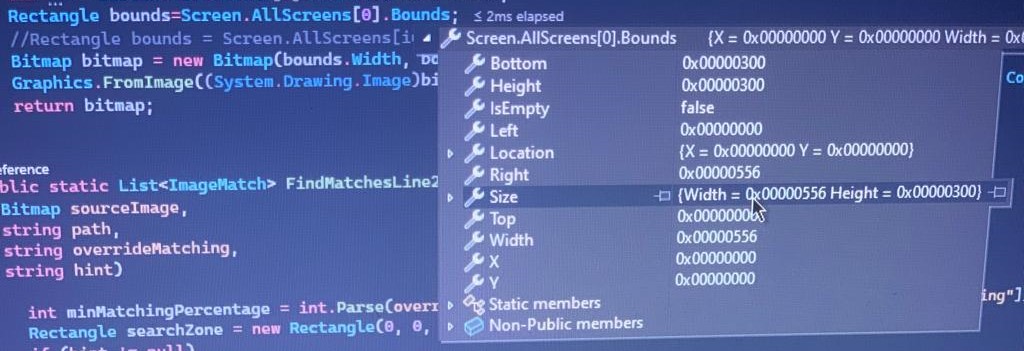 worked for me so far! Thanks!
worked for me so far! Thanks!
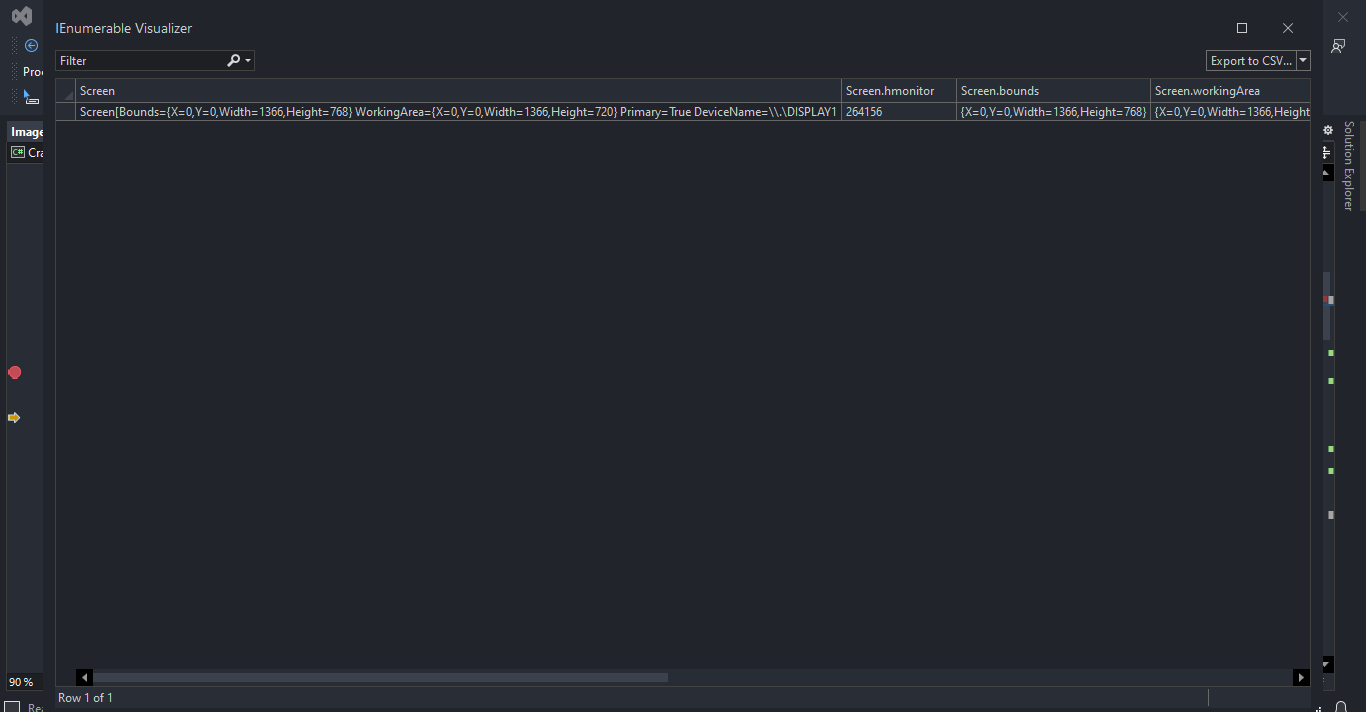

it's not returning valid values and always returning 560 X 300
It is in hexa from the screen (0x560 and 0x300)

Right-click the popup-window that displays the Bounds, and select "Hexadecimal Display".