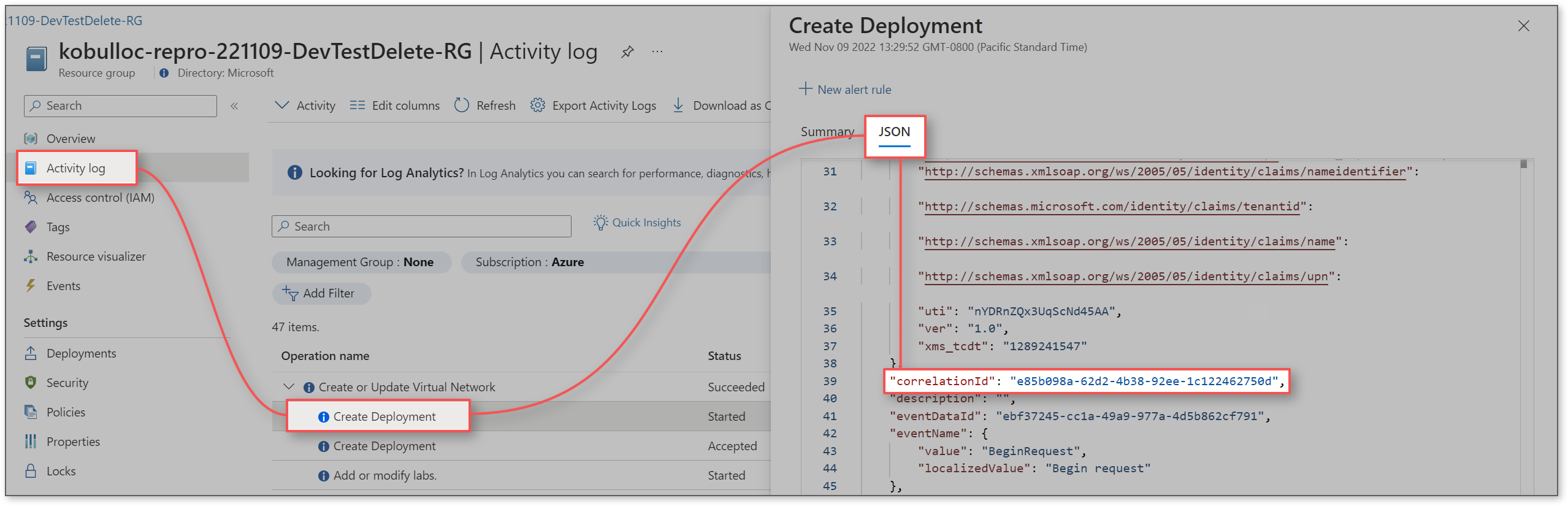Hello, @Ana Cortazar !
Unable to delete DevTest Labs resource due to failed state
Thank you for being patient while we address this! I've confirmed with the product group that a patch to address this issue started rolling out early today around 2:30PM UTC (a little under 7 hours ago) and should now be live for most if not all regions. Try deleting your DevTest Labs again now that the patch is live and let me know if you are still running into this issue.
How do I find the Correlation ID in the Azure portal for an operation or event?
The correlationID is extremely helpful for us when investigating logs as some errors can have multiple causes. To find the correlationID of a failed operation in the portal:
- Go to the resource.
- Click on Activity log.
- Select an operation from the list.
- Go to the JSON tab
- Search for
correlationID