I thought that there was an RDP password provided when you create the device (only at creation time). I haven't tried to RDP myself. You can provide feedback to the authors at the bottom of the page if you have issues or feedback. Most of the simulations can be run without remoting into the devices.
Copy Payload to Evaluation lab

I am attempting to use the evaluation lab and its tutorials.
https://learn.microsoft.com/en-us/microsoft-365/security/defender-endpoint/evaluation-lab?view=o365-worldwide
In the tutorials you can download an example payload. Like a docx file.
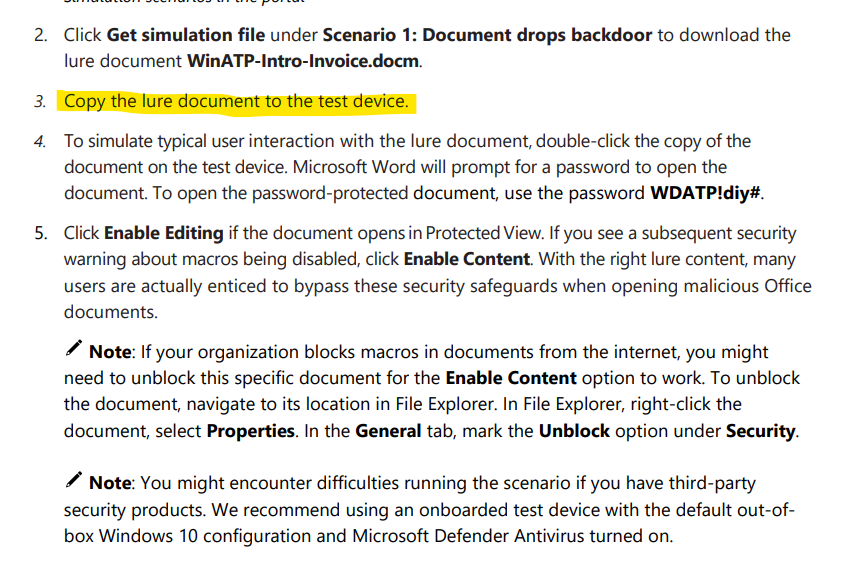
The problem is there is no way to copy the file to the system.
The closest way I've found so far is to download it from another location of the internet. It's so dumb because I can't actually do that without disabling all my policies.
There is no client connection in RDP to the disk.
How is anyone able to follow the instructions if they can't copy the flippin files?
2 answers
Sort by: Most helpful
-
 Andrew Blumhardt 9,776 Reputation points Microsoft Employee
Andrew Blumhardt 9,776 Reputation points Microsoft Employee2022-11-06T18:35:21.023+00:00 -
 ComputerHabit 861 Reputation points
ComputerHabit 861 Reputation points2022-11-07T13:55:48.12+00:00 There is an RDP session available however you cannot map the client drives. It seems you are supposed to download from the site which is silly if you already have measures in place for this stuff.