
Hi @benbon
You can do this easily with PowerShell:
1) Go to Start Menu > Open PowerShell
2) Type:
Get-ChildItem "c:\Users\username\Documents\foldername" -File | select name, *time | export-csv -Path "C:\folderinfo.csv"
3) Check your C:\ and there will be a file called folderinfo.csv and it will look like:
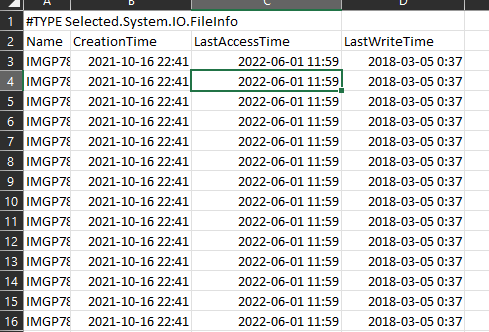
If this is helpful please accept answer.

