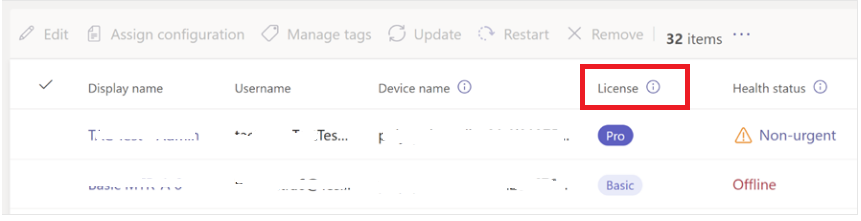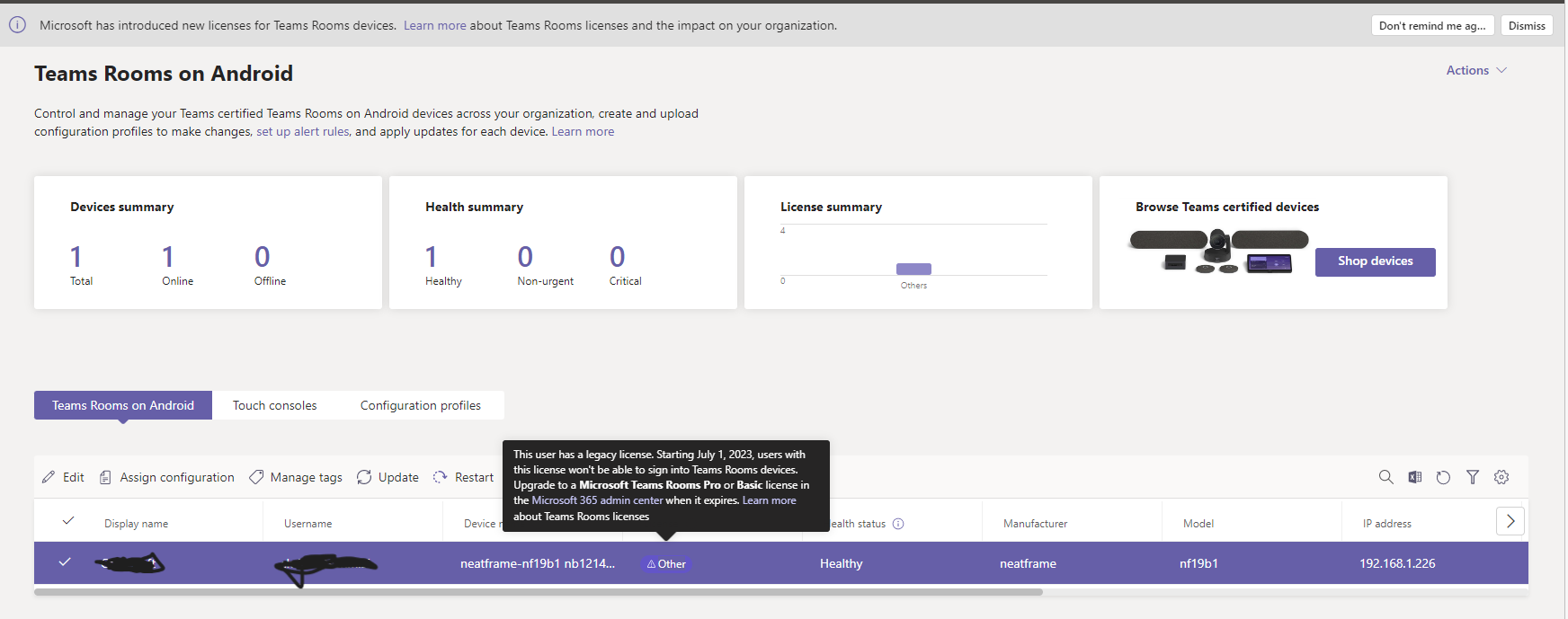Hi @OneTech IT
Will the meeting room work before the license is replaced?
Based on your description, we recommend that you go to the Microsoft 365 admin center and follow the steps below to see if your license is assigned. Also, Teams Rooms Basic licenses can
only be purchased through the Microsoft 365 admin center. As detailed here: https://learn.microsoft.com/en-us/microsoftteams/rooms/rooms-licensing
- Sign in to the Microsoft 365 admin center.
- Provide the admin credentials for your Microsoft 365 tenant.
- Go to Users > Active users.
- Select the resource account you created earlier.
- In the right pane, select Licenses and Apps.
For more details about Microsoft Teams Rooms requirements, you could refer to this article.
If the answer is helpful, please click "Accept Answer" and kindly upvote it. If you have extra questions about this answer, please click "Comment".
Note: Please follow the steps in our documentation to enable e-mail notifications if you want to receive the related email notification for this thread.