
Use windows VPN with SYSTEM user?
I'm trying to setup Veeam to automatically connect to a VPN before making a backup. I've setup my VPN connection through windows, enabling it for all users. I have a script that when run, connects to my VPN:
rasdial Limerock /phonebook:C:\ProgramData\Microsoft\Network\Connections\Pbk\rasphone.pbk

This all works fine manually. Issue is, Veeam runs the script as the SYSTEM user which does not seem to have access to the saved Username/Password. It gives me the error:
Connecting to Limerock...
Verifying username and password...Remote Access error 691 - The remote connection was denied because the user name and password combination you provided is not recognized, or the selected authentication protocol is not permitted on the remote access server.
If I open CMD as any other user, the script runs fine. Its only when its ran as SYSTEM that it fails which is unfortunate as that's what Veeam runs as.
How can I get the SYSTEM user to use the stored username/password? When connecting its set to save the username/password for Anyone who uses this computer. SYSTEM must be excluded from that list?
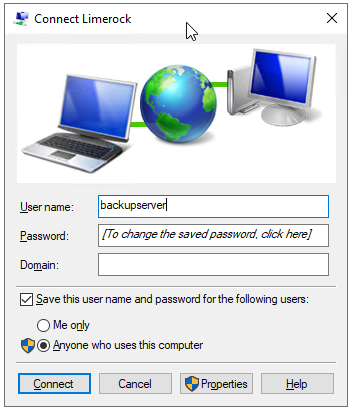
Windows for business Windows Client for IT Pros Networking Network connectivity and file sharing

Windows for business Windows Server User experience Other
