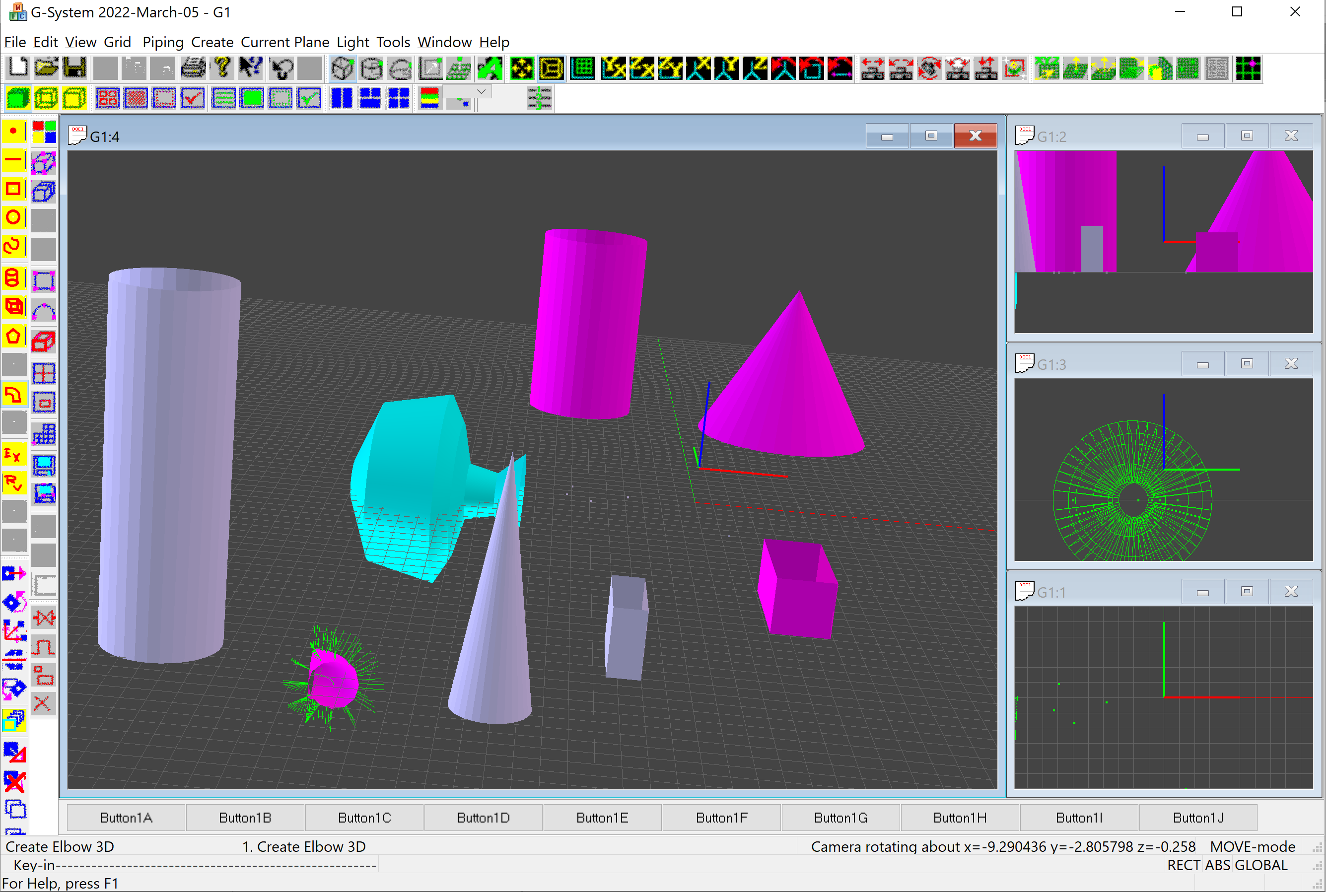It depends what your program needs on others machines and what you want the end-user's experience to be.
If your program is a stand-alone EXE (statically linked), and needs nothing else, you could just zip it and instruct people to download the zip, unzip it somewhere and run it.
If your needs are more complicated and require a setup program to do other things, such as install any dependencies, set registry keys, create start menu links, etc, then have a look at the Microsoft Visual Studio Installer Projects or a 3rd party installer such as Inno setup.