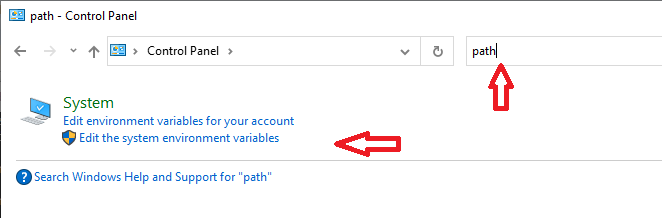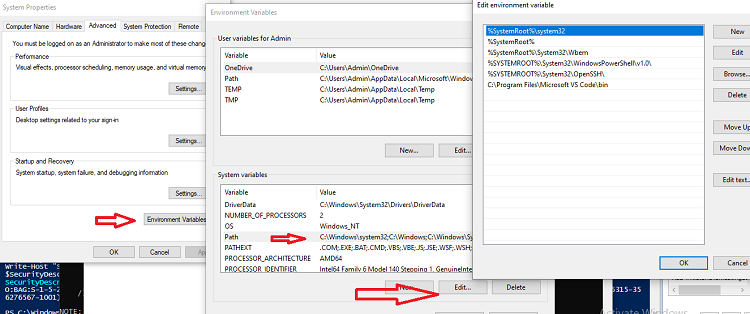Launch the control panel and search for path. Click on the link with the UAC shield icon. Then edit the path variable.
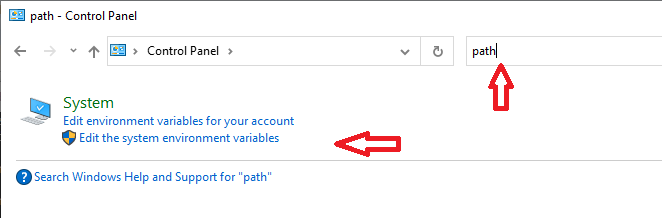
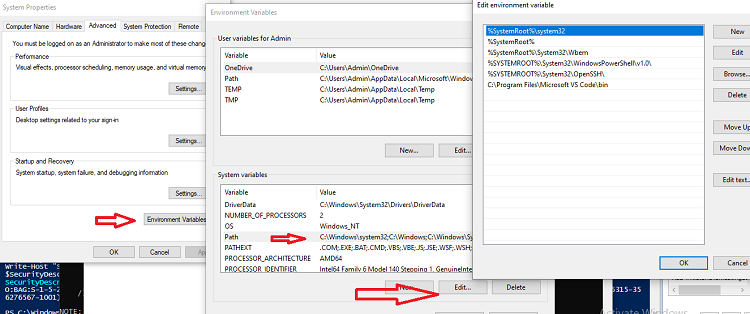
This browser is no longer supported.
Upgrade to Microsoft Edge to take advantage of the latest features, security updates, and technical support.
I tried to add a path variable to my %path% using setx /m and accidentally added a " now none of my apps seem to work with the current %path%. How do i remove the extra " from my path. Below is my output for echo %path%
C:\WINDOWS\system32>echo %path%
C:\Program Files (x86)\Common Files\Oracle\Java\javapath;C:\WINDOWS\system32;C:\WINDOWS;C:\WINDOWS\System32\Wbem;C:\WINDOWS\System32\WindowsPowerShell\v1.0\;C:\WINDOWS\System32\OpenSSH\;C:\Program Files (x86)\dotnet\;C:\Program Files\Git\cmd;C:\Program Files\MySQL\MySQL Shell 8.0\bin\;C:\Users\sa\AppData\Local\Programs\Python\Python310\Scripts\;C:\Users\sa\AppData\Local\Programs\Python\Python310\;C:\Users\sa\AppData\Local\Microsoft\WindowsApps;C:\Users\sa\AppData\Local\Programs\Microsoft VS Code\bin;C:\Users\sa\AppData\Local\Programs\MiKTeX\miktex\bin\x64\;C:\Program Files\PostgreSQL\15\bin";

Launch the control panel and search for path. Click on the link with the UAC shield icon. Then edit the path variable.