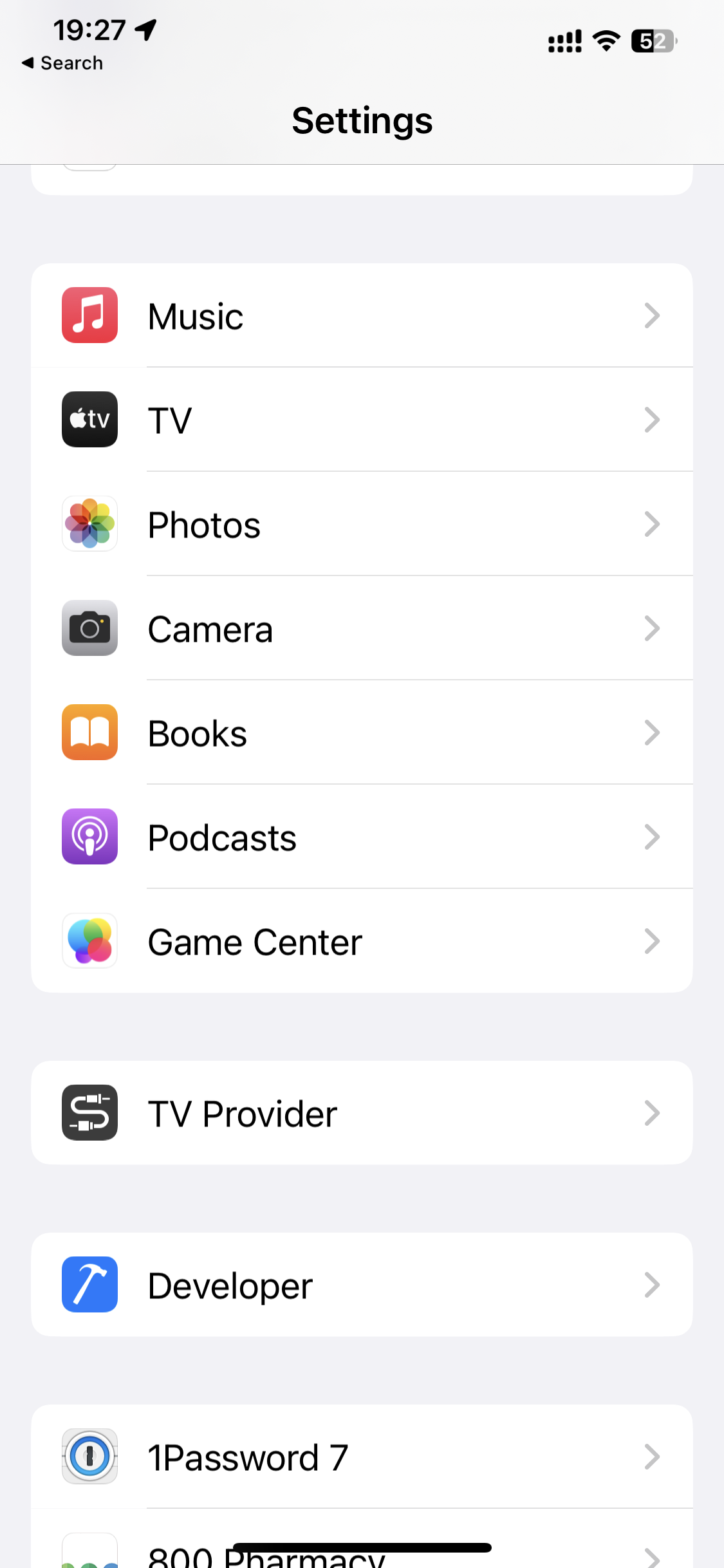Hello @Jassim Al Rahma ,
It's not clear to me if you want to open Settings from your app or if you want to add a page as your app's setup page that looks like the Settings on your phone.
For the former, you can refer to the following code:
Using namespace
#if IOS
using UIKit;
using Foundation;
#endif
Going to Settings
#if IOS
//UIApplication.SharedApplication.OpenUrl(new NSUrl(UIApplication.OpenSettingsUrlString));// It will go to the settings of your APP
UIApplication.SharedApplication.OpenUrl(new NSUrl(UIApplication.OpenNotificationSettingsUrl));// if you debug on simulator, it will go to Settings. If you debug on physical device, it will go to Notifications
#endif
For the latter, you can use TableView or ListView or CollectionView, then define the appearance and populate the data.
If you have any other issues, please feel free to let me know.
Best Regards,
Wenyan Zhang
If the answer is the right solution, please click "Accept Answer" and kindly upvote it. If you have extra questions about this answer, please click "Comment".
Note: Please follow the steps in our documentation to enable e-mail notifications if you want to receive the related email notification for this thread.