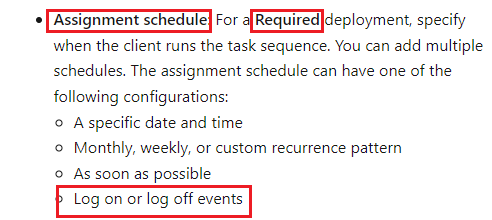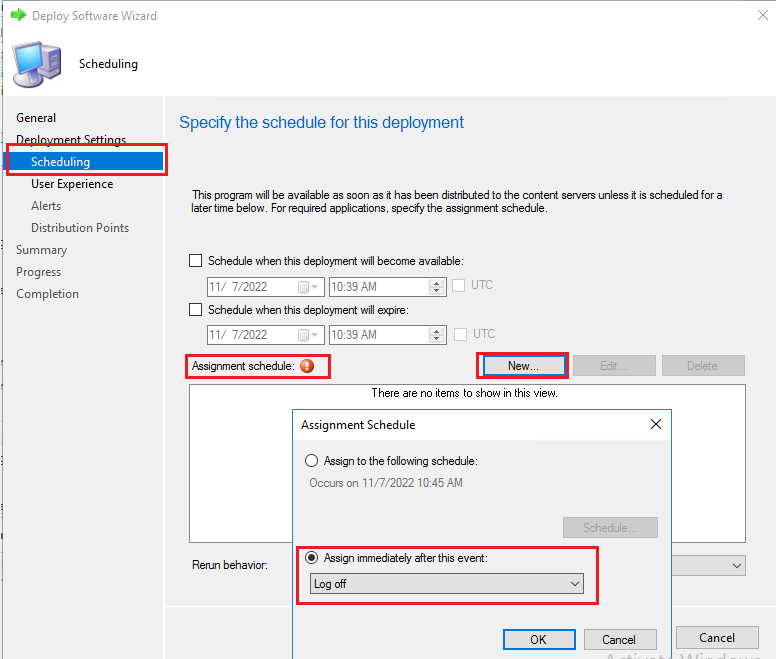Hi @Marc ,
Thank you for your feedback.
I did more research on your question. You want to deploy the task sequence only when no users are logged on to the computer, right? According to my research, I found a similar case. We can implement it by verifying the "explorer.exe" is running which only exists when a user is logged on to the machine.
For more steps, please refer to the following article:
https://adventuresofageek.com/2019/10/09/deploy-task-sequence-to-run-with-no-user-logged-on/
If I misunderstand something, please let me know. Looking forward to your feedback.
Best regards,
Cherry
If the response is helpful, please click “Accept Answer" and upvote it.
Note: Please follow the steps in our documentation to enable e-mail notifications if you want to receive the related email notification for this thread.