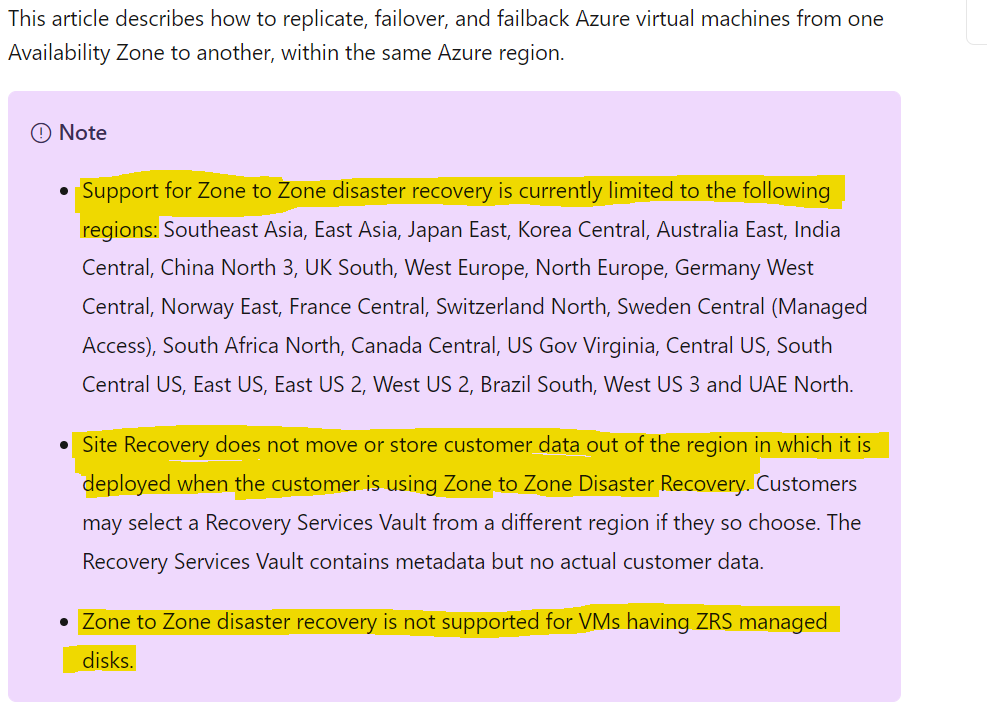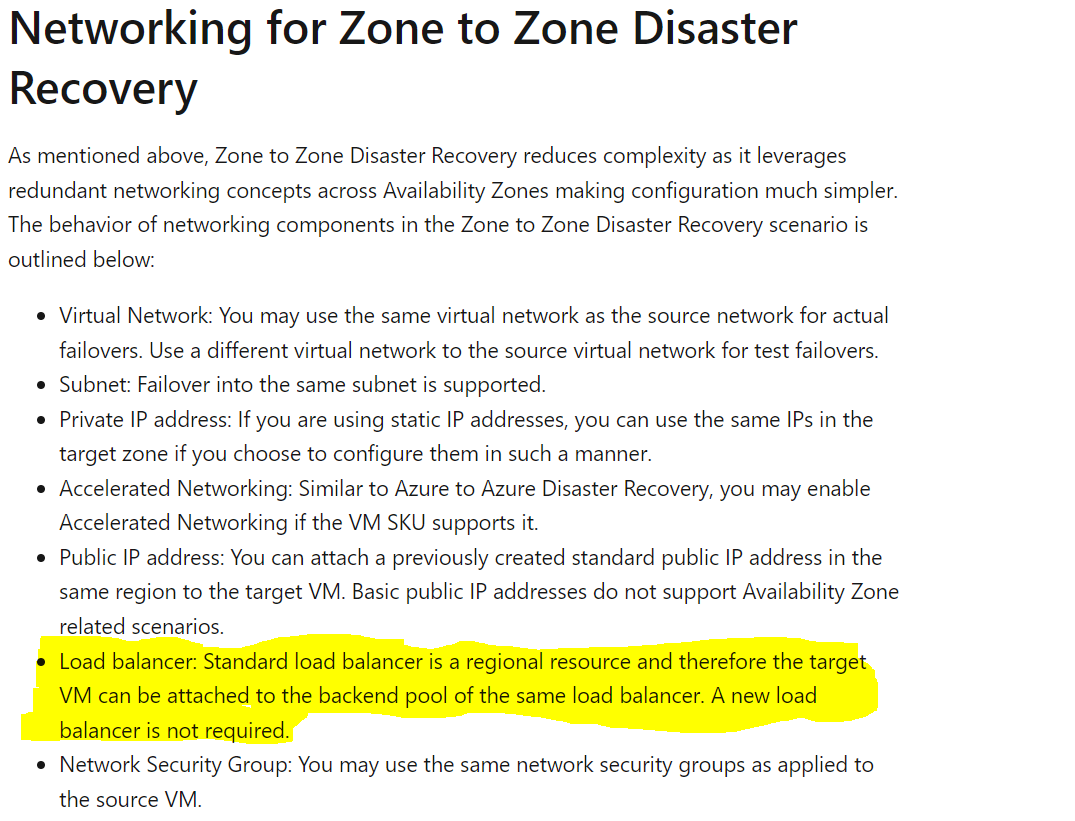Hello @Anonymous ,
Thank you for reaching out to the Microsoft Q&A platform. Happy to answer your question.
I can confirm that Azure Site Recovery DR does not support both zone-to-zone and region-to-region DR at the same time on the azure VMs at this time as both uses same ASR replication/failover approach in the backend. Hence you need to select one of the technically feasible DR approaches for you either region-to-region or zone-to-zone.
In addition to the Disaster recovery either zonal or regional, you can plan to have azure VM backup configured. In case of issue with the files/folders or even the disk or entire VM, you have a way to restore the VM at a granularity.
This backup will serve as an additional protection and secondary recovery option for you.
More Details on azure VM backup can be seen at https://learn.microsoft.com/en-us/azure/backup/backup-instant-restore-capability
If you have any specific feedback for feature enhancement or addition of features, you can post a new idea at https://feedback.azure.com/. This forum is regularly monitored by the product management teams to consider the ideas.
Hope this helps!
Please "Accept the answer" if the information helped you. This will help us and others in the community as well.