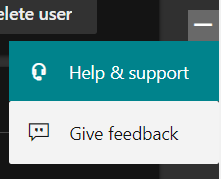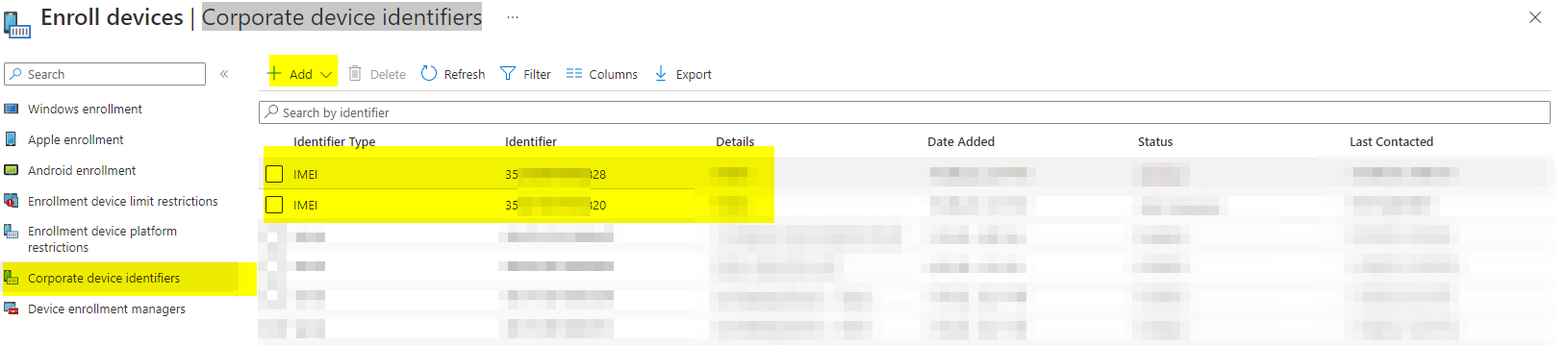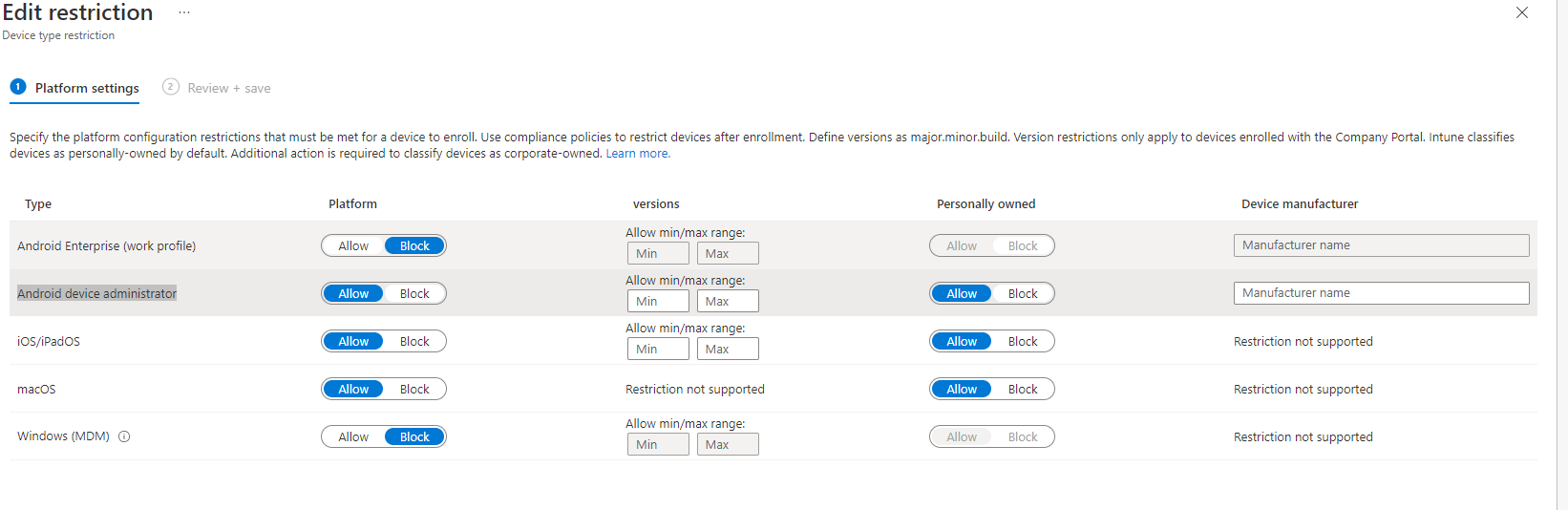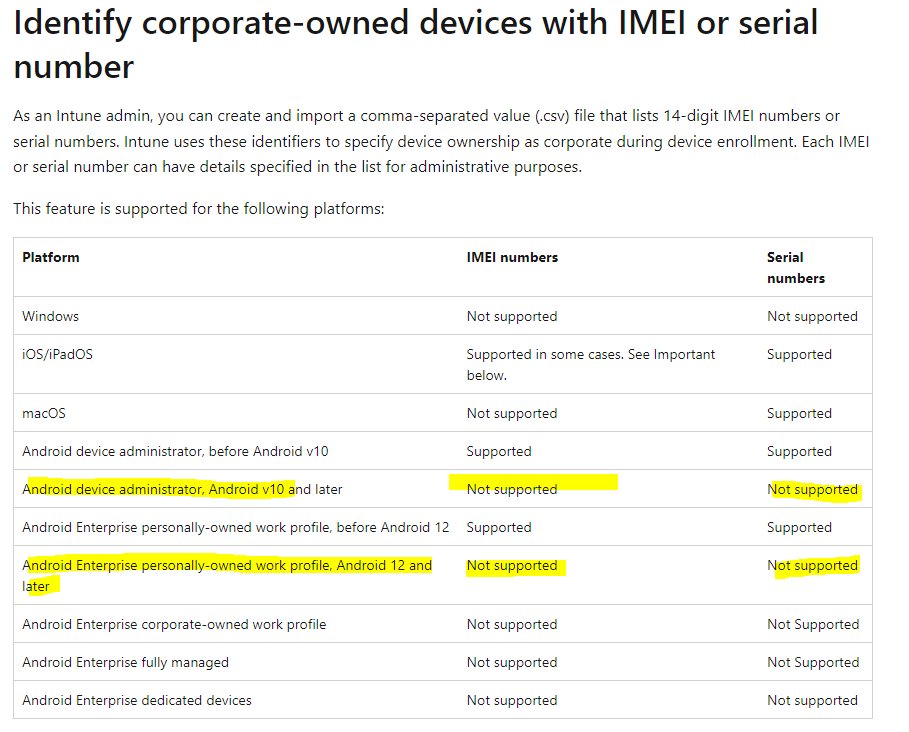@lalajee , From your description, it seems you have added the device corporate device identifier. But the enrollment blocks when the personal owned device is set as blocked. If there's any misunderstanding, feel free to let us know.
For Android device administrator, Android v10 and later do not support identify corporate-owned devices with IMEI or serial number. For Android Enterprise personally owned work profile, Android 12 and later do not support either.
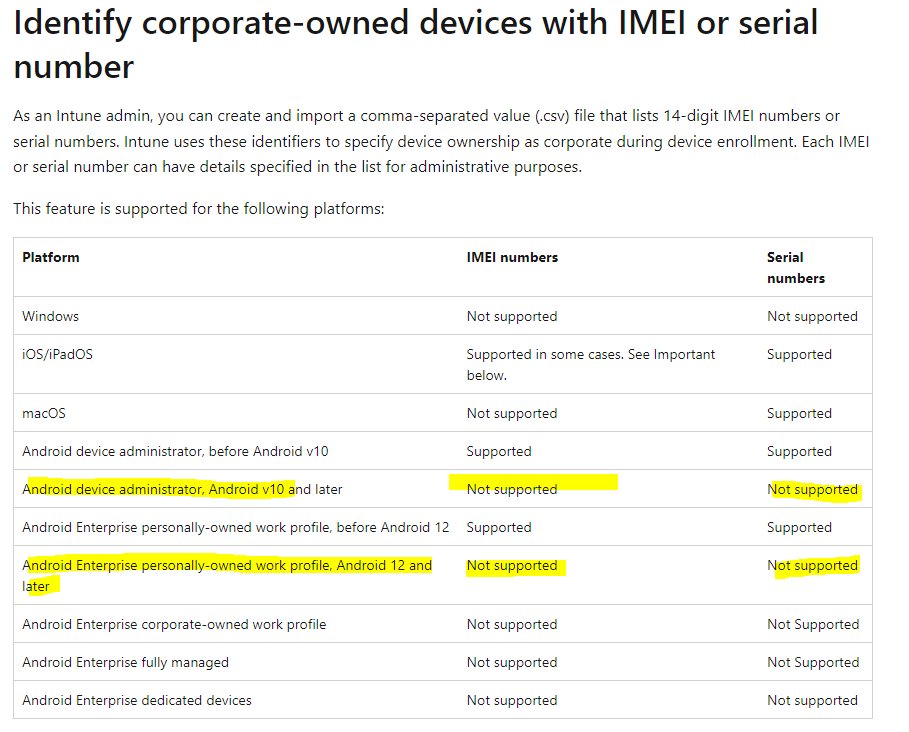
https://learn.microsoft.com/en-us/mem/intune/enrollment/corporate-identifiers-add#identify-corporate-owned-devices-with-imei-or-serial-number
There's also a blog describe this. In Android 12, Google removes serial number, IMEI, and MEID on personally-owned work profile devices.
https://techcommunity.microsoft.com/t5/intune-customer-success/android-12-day-zero-support-with-microsoft-endpoint-manager/ba-p/2621665
Please check your Android version to see if it meets this scenario. If yes, we suggest to try other enrollment method like corporate-owned with work profile to do the enrollment for these devices.
Hope it can help.
If the answer is helpful, please click "Accept Answer" and kindly upvote it. If you have extra questions about this answer, please click "Comment".
Note: Please follow the steps in our documentation to enable e-mail notifications if you want to receive the related email notification for this thread.