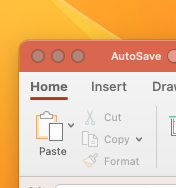This seems to be an issue with Mac OS (pboard). Please see the following link to kill the pboard process when this happens:
https://osxdaily.com/2018/02/02/fix-copy-paste-not-working-mac/
You can also report your bug to the PowerPoint team:
PowerPoint (Feedback)
https://feedbackportal.microsoft.com/feedback/forum/af2977de-2f1c-ec11-b6e7-0022481f8472
------------------------------------------
If this is helpful please accept answer.