
Hello JoseDurand-6205,
Thank you for posting in our Q&A forum.
I have checked these policies on one 2016 DC in my lab.
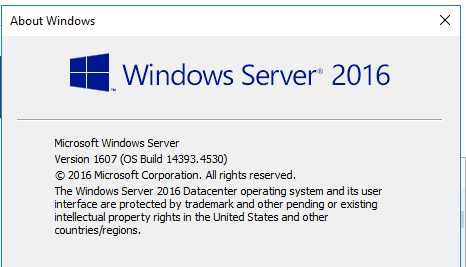
There are all the three policies on this DC.

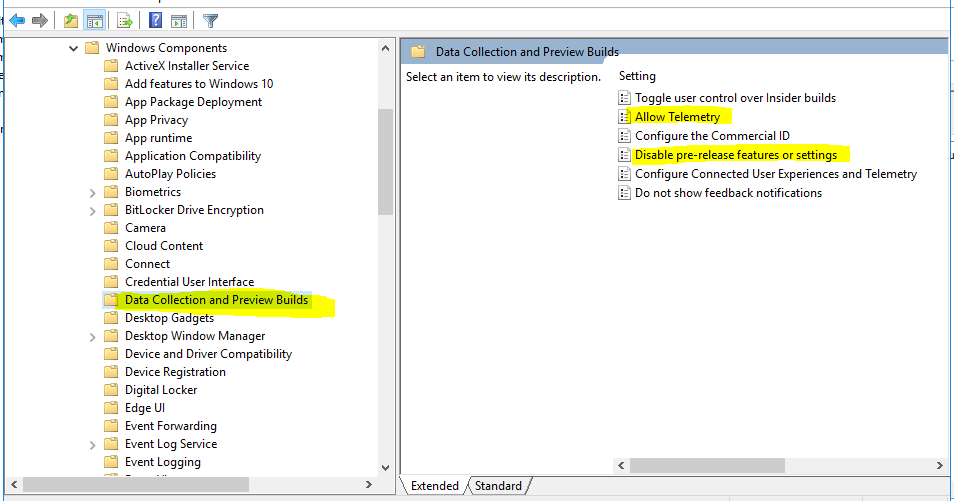
Did you have 2016 DC in your domain? If so, you can check these policies on 2016 DC.
If no, how did you move/copy/install Globalization.admx, Globalization.adml and DataCollection.admx, DataCollection.adml from windows 10 computer to 2019 DC?
I think the steps should be like this:
1.Copy Globalization.admx and DataCollection.admx from \domain.com\SYSVOL\domain.com\Policies\PolicyDefinitions on DC 2019 to other different locations on DC 2019.
2.Copy Globalization.adml and DataCollection.adml from \domain.com\SYSVOL\domain.com\Policies\PolicyDefinitions\en-US on DC 2019 to other different locations on DC 2019.
3.Delete Globalization.admx and DataCollection.admx from \domain.com\SYSVOL\domain.com\Policies\PolicyDefinitions on DC 2019 and delete Globalization.adml and DataCollection.adml from \domain.com\SYSVOL\domain.com\Policies\PolicyDefinitions\en-US on DC 2019.
4.Copy Globalization.admx and DataCollection.admx from windows 10 computer to \domain.com\SYSVOL\domain.com\Policies\PolicyDefinitions on DC 2019 and copy Globalization.adml and DataCollection.adml from windows 10 computer to \domain.com\SYSVOL\domain.com\Policies\PolicyDefinitions\en-US on DC 2019.
Now you should be able to see the policies you want.
Tip: If you do this, the policy corresponding to DataCollection.admx on server 2019 will be overwritten by the policy corresponding to DataCollection.admx on server 2016.
Hope the information above is helpful.
Best Regards,
Daisy Zhou
============================================
If the Answer is helpful, please click "Accept Answer" and upvote it.