
You could use the Delete key, otherwise you may need to click on Show More Options
--please don't forget to upvote and Accept as answer if the reply is helpful--
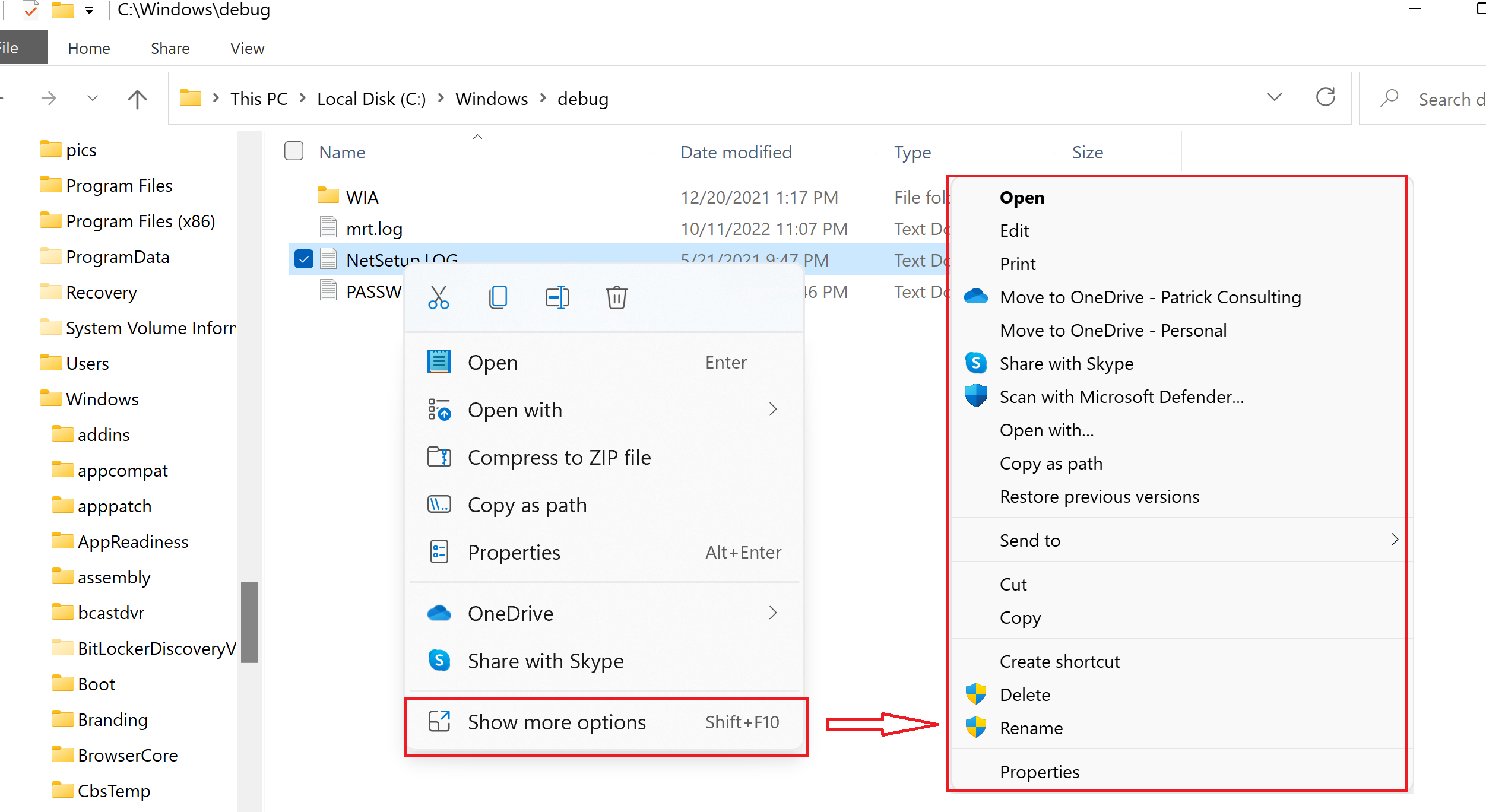
This browser is no longer supported.
Upgrade to Microsoft Edge to take advantage of the latest features, security updates, and technical support.
Trying to remove some of my files in the Documents folder. It used to be so easy, I highlighted the file, right clicked and then selected 'Delete'. Now I right click and nothing happens! Tried looking for 'Delete' or a 'dustbin' but can't find anything. I recently switched to Windows 11, is that the reason? If so it doesn't seem lie progress to me.
You could use the Delete key, otherwise you may need to click on Show More Options
--please don't forget to upvote and Accept as answer if the reply is helpful--
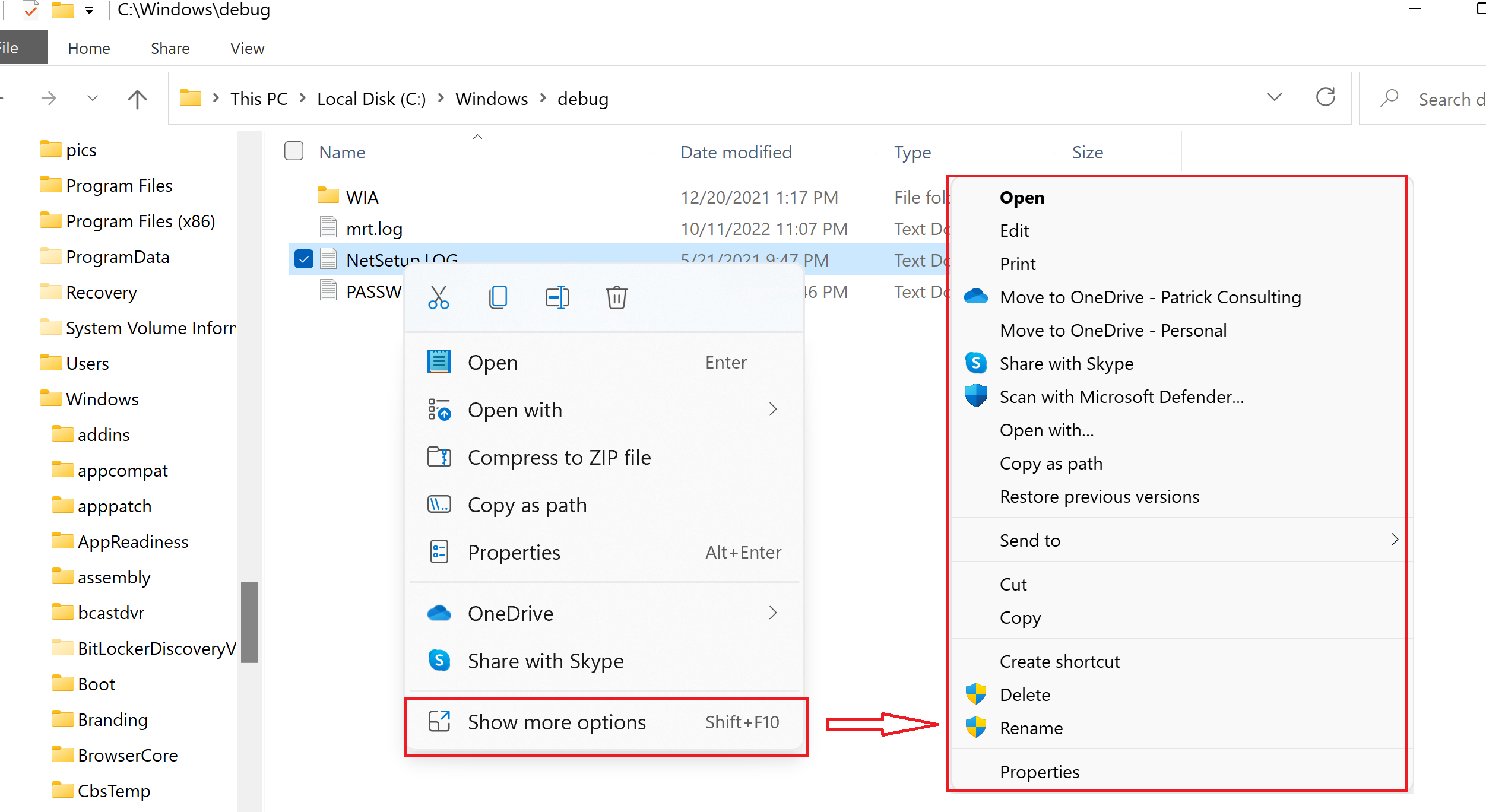
Thanks for your help. I've tried again and the 'right click' now seems to work and I'm now able to follow your instructions and delete. I did receive an email and thought I had replied but apparently not successfully. At 76 technology has passed me by other than the basics. Thanks again.