Hi,
Can you elaborate more on your question? The firewall requirements are described here. They are no different than what you have from the command with exception that the command list the URLs that are specific for your workspace. Basically Log Analytics requires access to some storage accounts in order to work properly.
OMS Agent cloud connection
Hi Team,
i have installed oms agent to my machine .. in its prerequisite i have checked it needs outbound port no 443 enabled. we cant open it for wildcard so i want to open it for specific URL's.
So i ran command "Test-CloudConnection.exe" and redirected its output to text file.
I have attached the screenshot of that text file in that i didnt understand the part highlighted in red colour.
my question : 1)how those url's are added for *.blob.core.windows.net
for all other endpoints it is taking "workspacename.endpoint" . for example "myworksapceid.oms.opinsights.azure.com"
please tell me how those url's highlighted in red colour in attached screenshot are added and what are they.
Regards,
Rohit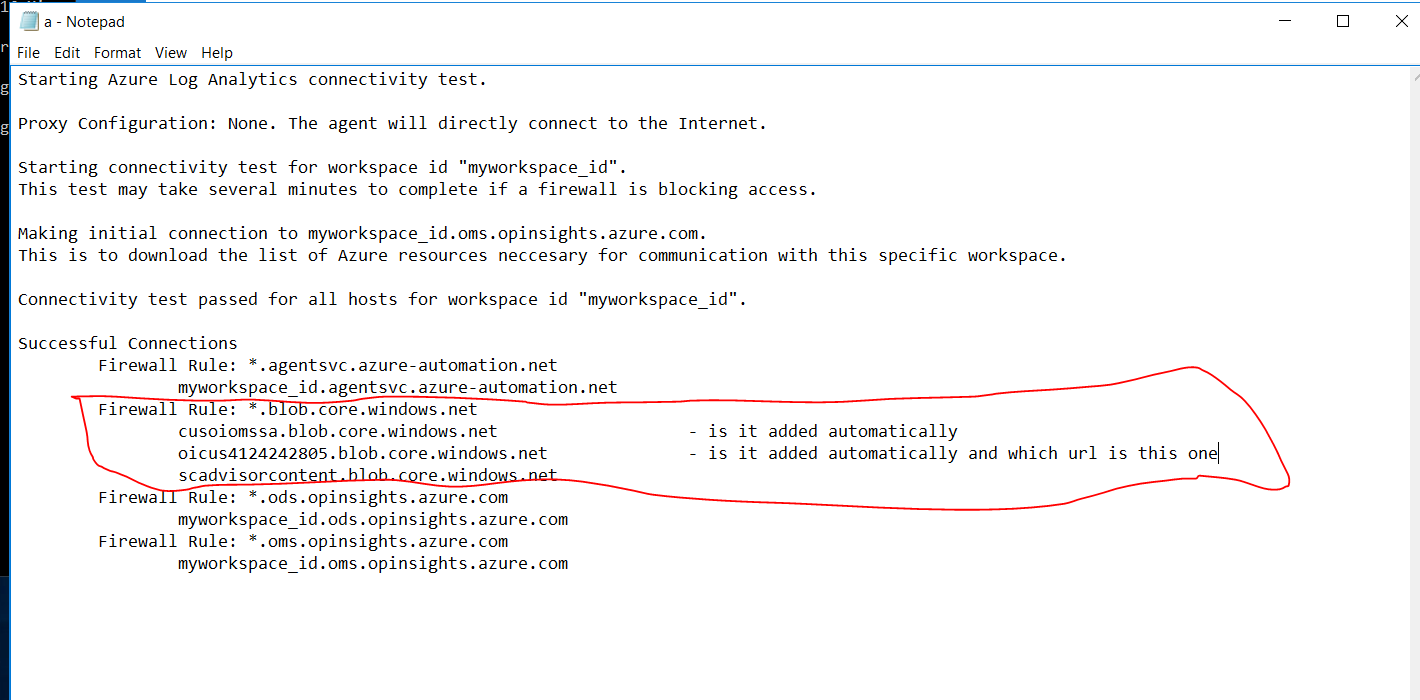
Azure Monitor
1 answer
Sort by: Most helpful
-
 Stanislav Zhelyazkov 28,426 Reputation points MVP Volunteer Moderator
Stanislav Zhelyazkov 28,426 Reputation points MVP Volunteer Moderator2020-09-25T10:45:14.603+00:00