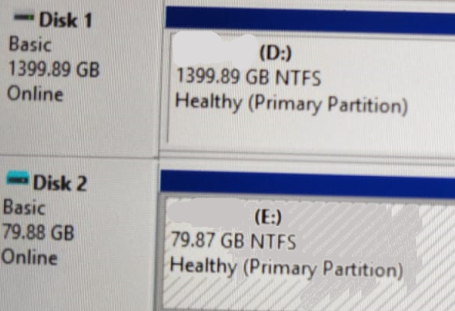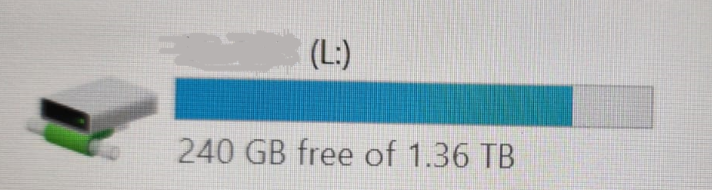Hi,
Do you want to add Disk 2 to the existing volume D? If so, there's no need to create the volume E on Disk 2. You can just convert Disk 1 to dynamic and select "Extend Volume" from the right-click menu, then add the free space on Disk 2 to the volume D. This will convert the volume D to a spanned volume across Disk 1 and Disk 2.
Hope this helps.
Best Regards,
Ian Xue
-----------------------------
If the Answer is helpful, please click "Accept Answer" and upvote it.
Note: Please follow the steps in our documentation to enable e-mail notifications if you want to receive the related email notification for this thread.