Hi @Abhimanyu Neupane ,
I don't know that it is because of AD or not.
To further confirm if the issue is related to AD, it is suggested to remove the problematic user from your domain or add the local user into your domain and check if the issue has any difference.
I also did some research about the error code you mentioned and found some possible causes, please try the following suggestions and see if it works:
- First of all, please make sure that you have already configure your email account properly. Outgoing server settings in Outlook may cause issues like this. Please try to check the option like below and see if there is any difference.
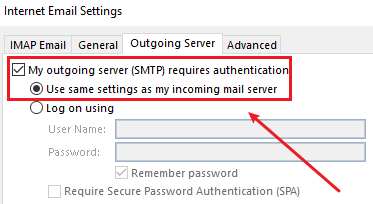
- Antivirus software programs cause issues like this. Please try exiting the antivirus software and run Outlook alone to see if it works.
- Local network setting may also cause similar issues. Please check if there is any specific network limitations in the problematic user.
You could also check the other workarounds in this article: FIX: Relay Access Denied 554 5.7.1 Error in Outlook and see if your issue could be resolved. (Note: Since the web site is not hosted by Microsoft, the link may change without notice. Microsoft does not guarantee the accuracy of this information.)
Hope this could be helpful to your issue.
If an Answer is helpful, please click "Accept Answer" and upvote it.
Note: Please follow the steps in our documentation to enable e-mail notifications if you want to receive the related email notification for this thread.
