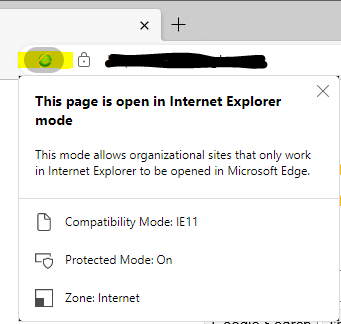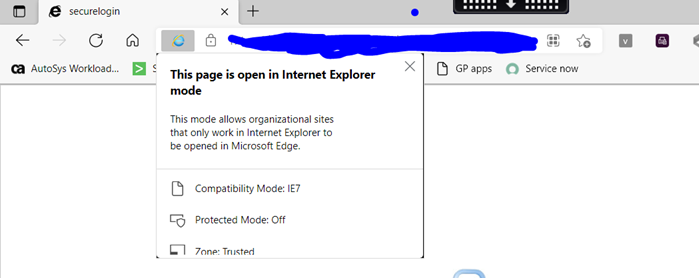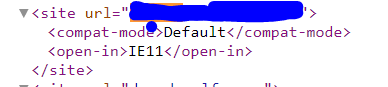From your screenshot, the site is running with IE7 compatibility mode. If you want to change it to IE11 compatibility mode, you need to edit the Enterprise mode site list file. Please follow the steps below to see if you can fix the issue:
- Navigate to edge://compat/enterprise in Edge. The value after Location is the path of your Enterprise mode site list file.
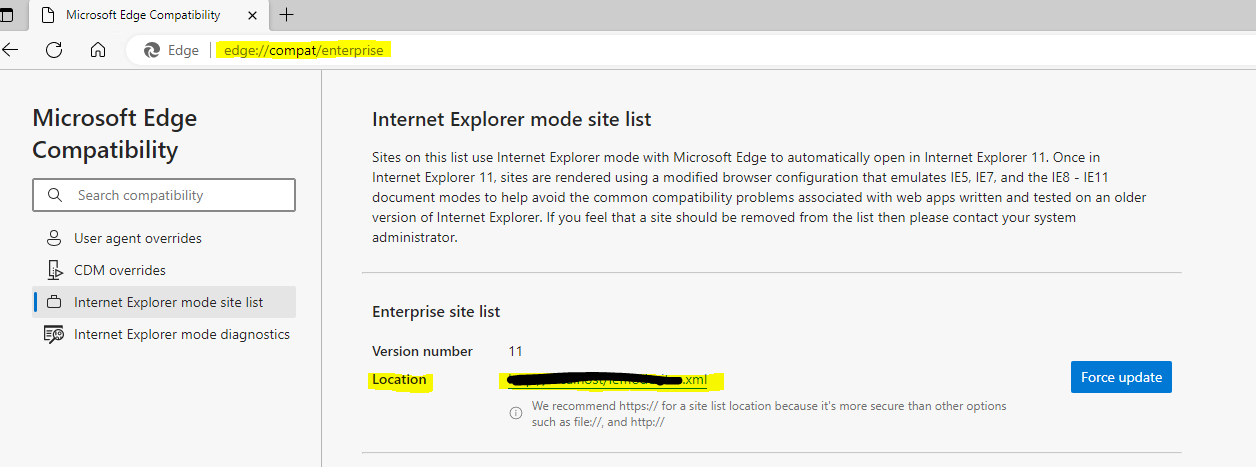
- Open the Enterprise mode site list file according to the location and change the corresponding site setting like below to make it use IE11 compatibility mode. If you're not sure how to edit the file, you can provide the screenshot of the file and I can suggest how to edit. You can also refer to Enterprise Mode v.2 schema example for more information. <site url="yoursite.com">
<compat-mode>IE11</compat-mode>
<open-in allow-redirect="true">IE11</open-in>
</site> - After editing and saving the Enterprise mode site list file, click Force update on page edge://compat/enterprise.
- Reopen the site in Edge and click the IE icon of that page to see if it loads in IE11 compatibility mode.
If the answer is the right solution, please click "Accept Answer" and kindly upvote it. If you have extra questions about this answer, please click "Comment".
Note: Please follow the steps in our documentation to enable e-mail notifications if you want to receive the related email notification for this thread.
Regards,
Yu Zhou