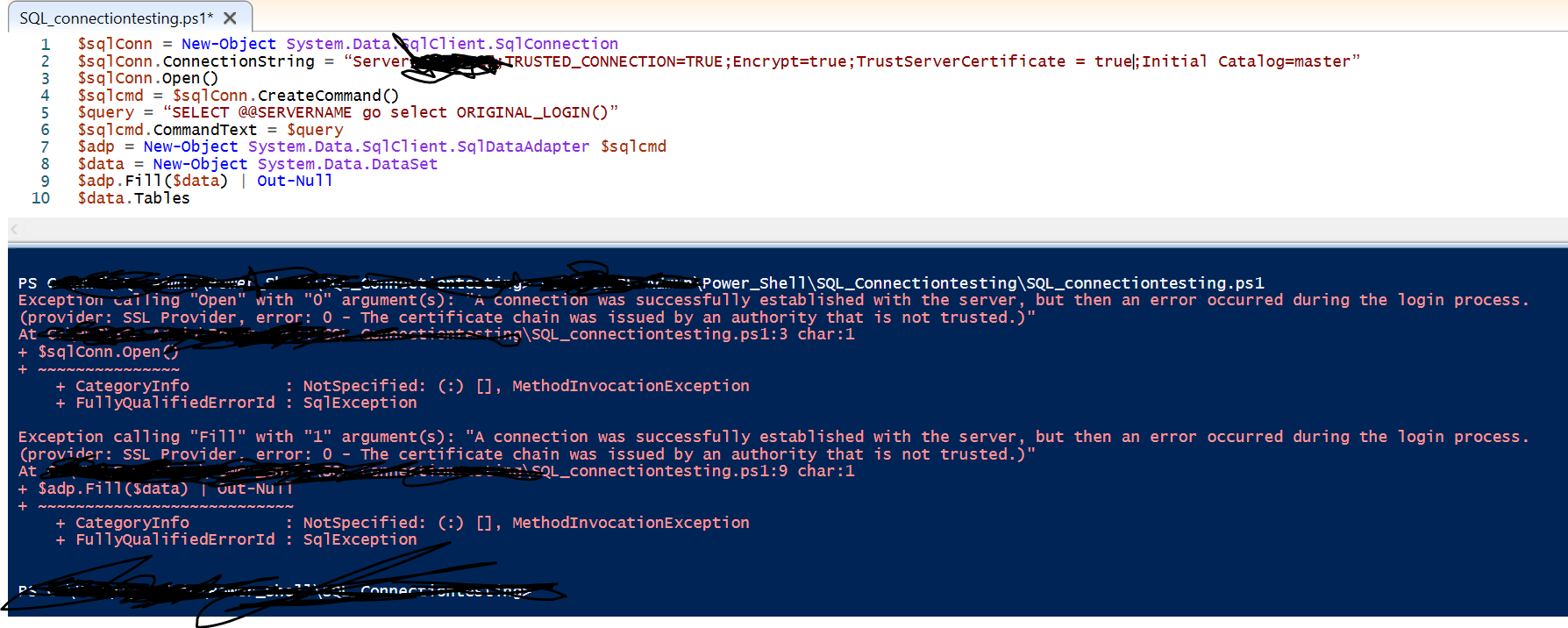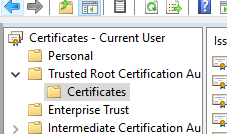Hi @Ashwan ,
works with SSMS. not with script.
You mean you can set by SSMS but you can't set by script. Could you provide more information like error message or windows log
how do we handle all other users(business users, service users from other systems other than proper application connection ) direct DB connections to the DB with encryption? do we have to configure certificates in business users/ client laptops as well.
If you wanna others to connect your server you gona make sure you are in the same domain. And the steps can be seen by this link:
https://support.timextender.com/hc/en-us/articles/360042584612-Enable-Remote-Connections-to-SQL-Server-using-IP-address#:~:text=Configure%20SQL%20Server%20machine%201%201.%20Windows%20Firewall,5.%20Enable%20SQL%20Service%20to%20listen%20on%20TCP%2FIP
How do we identify, the connection are made with default TLS or installed certificates
I think you can check it in the SSCM:
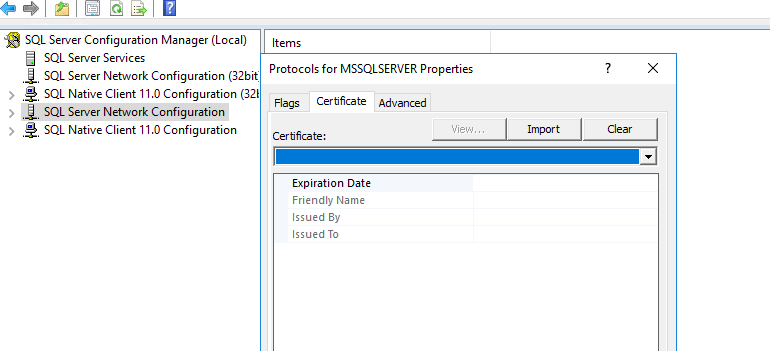
If the answer is helpful, please click "Accept Answer" and kindly upvote it. If you have extra questions about this answer, please click "Comment"