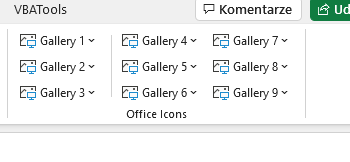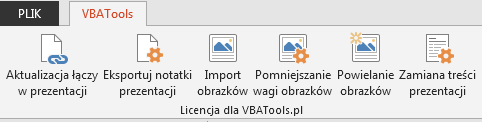This GitHub page has all Microsoft's documentation for built-in icons: Office Fluent UI Command Identifiers
Choose your target version for development, then download powerpointcontrols.xlsx.
Please note that Microsoft Ribbon groups can't be modified. So if you want to replace Insert>Illustrations>Charts, you have to make up a new group that includes commands for the other icons in the same group: Shape, Icons, 3D Models, SmartArt and Charts.
Creating icons that resemble the existing ones is more of an aesthetic exercise. I just use PhotoShop to make them, but almost any graphic editor can work.