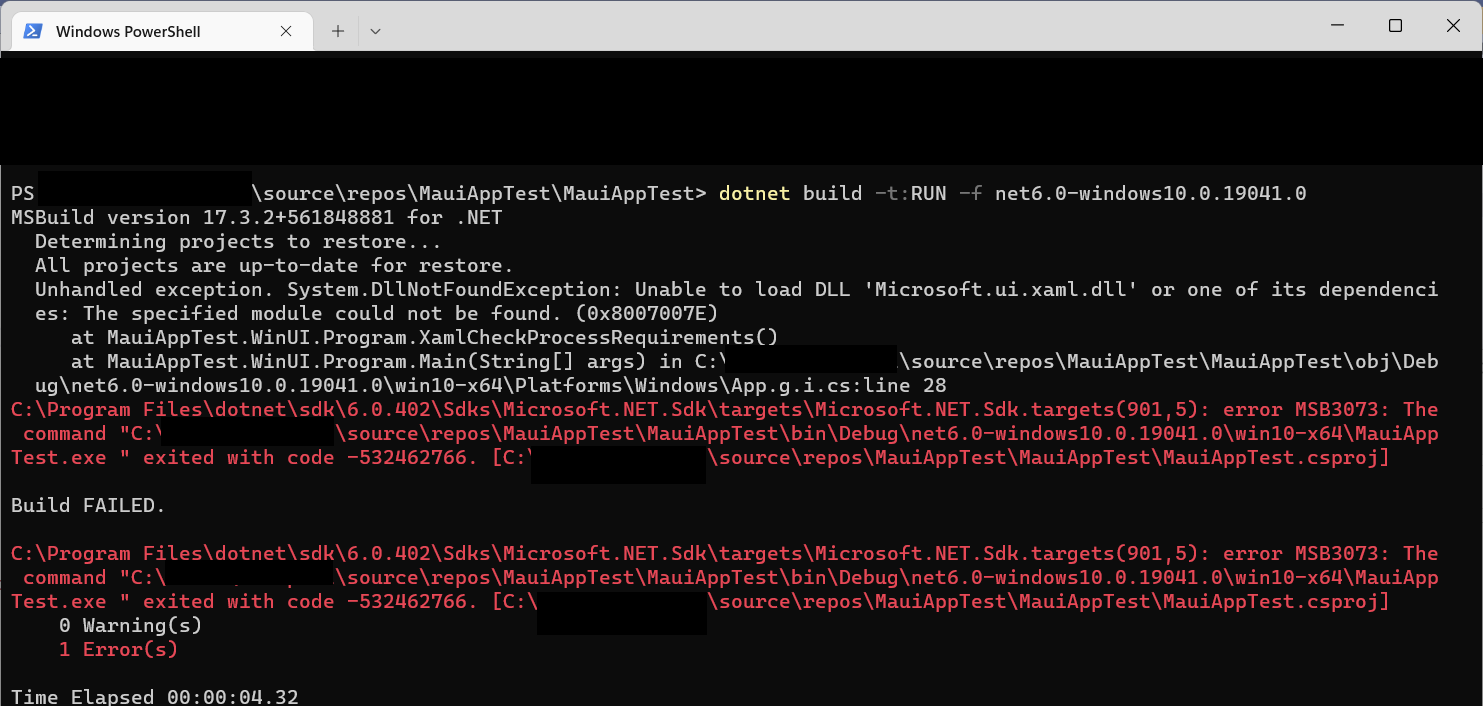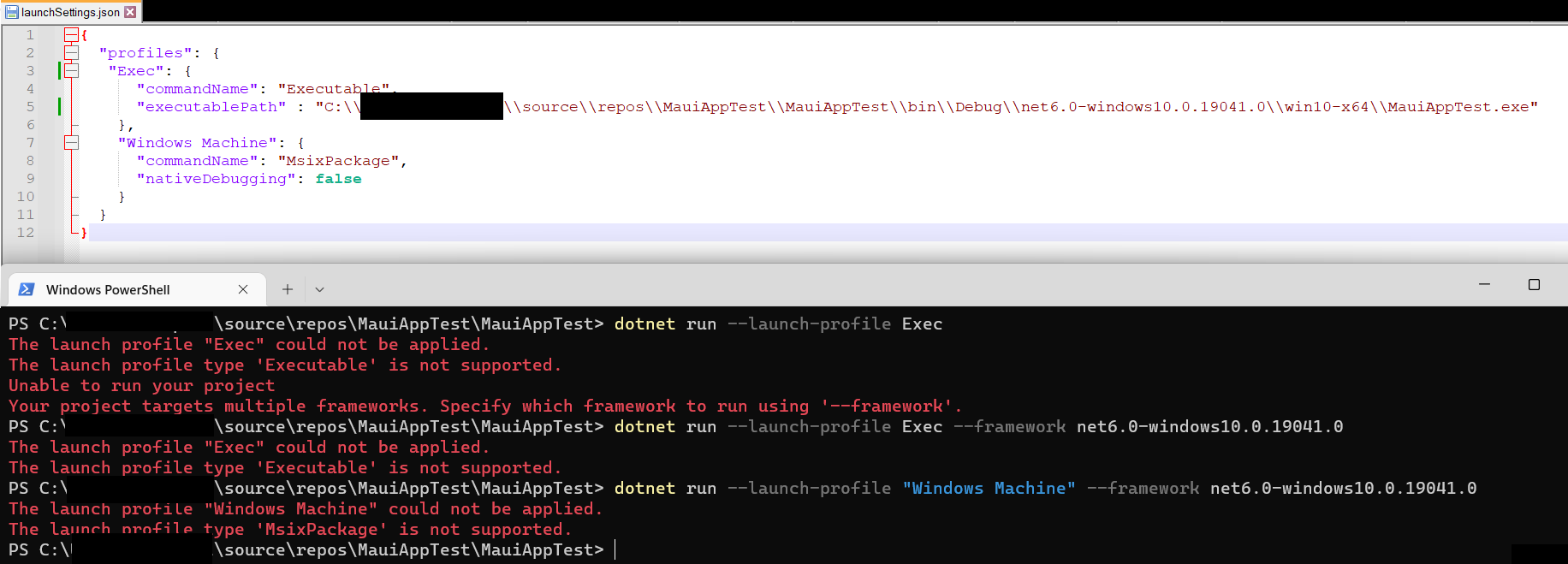Hello,
I run your donet CLI, I get the same errors.
I find a similar thread: .NET MAUI on Windows without Visual Studio - How to make it work? - Microsoft Q&A
Here is a workaround.
You can use msbuild command line to build your maui project for windows.
msbuild -r -p:Configuration=Release -p:RestorePackages=false -p:TargetFramework=net6.0-windows10.0.19041
Best Regards,
Leon Lu
If the answer is the right solution, please click "Accept Answer" and kindly upvote it. If you have extra questions about this answer, please click "Comment".
Note: Please follow the steps in our documentation to enable e-mail notifications if you want to receive the related email notification for this thread.