
Hi @Greg Booth ,
maybe this helps to get it going (this is getting the local drives):
Get-WmiObject -Class Win32_LogicalDisk |
Where-Object {$_.DriveType -eq 3} |
Select-Object DeviceID, Size, @{label='Size2';expression={$_.Size}}
Result looks like this:
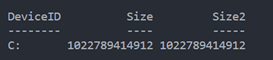
----------
(If the reply was helpful please don't forget to upvote and/or accept as answer, thank you)
Regards
Andreas Baumgarten
